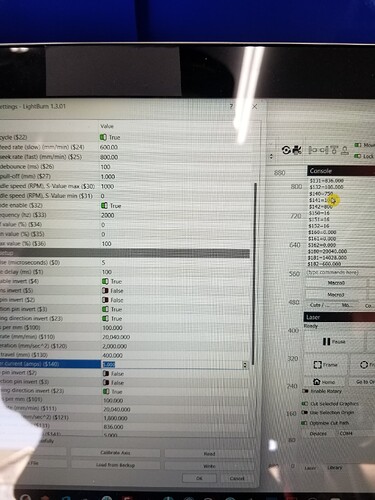Machine settings for stepper current is not correct when viewing machine settings. It is correct when viewing in the command window. They both show different values.
Edit – Oh, I see that these are probably using different “units” The machine settings are in amps (and 5 seems like a reasonable value for a little stepper), while the $140 value shows 1000, which is obviously not anything like the amperage delivered to the stepper.
Does your machine seem to move normally even though there is this apparent mismatch?
= = = = = = Following is my original post… take with a grain of salt = = = = = = =
The “machine settings” value should match the value returned when you execute the $$ command. Are you saying that you have tried to change one or the other so that they match, but they remain different when you check later?
The setting is $140 needs to be set to 750mA. The units of that setting is Amps. When I try to set 0.750 for $140 in machine settings I get an error. When setting through the command prompt, it is accepted. The command window shows the correct setting. The machine settings window never shows the right setting and just shows 5.000.
Well, I think I am over my depth here. I know some things about LightBurn, but have to admit that this particular issue is one that I only know enough about to be perhaps dangerous.
Indeed, from all appearances, this seems to be some sort of bug. However, if you can change the $140 setting to what you need through the Command Console, and that setting “sticks” so you don’t have to do it every time you boot the machine, I would consider it more of a curiosity than a real-world problem. The proof is in the pudding, so to speak… once you’ve made the setting change through the command line, and that setting stays with the machine, and furthermore, the engraver motion performance is what was expected, resign yourself to living with a bug that doesn’t adversely affect your machine. But, of course, lobby to get that particular bug fixed properly.
I’m sure that someone else here can help you better than I can, as there may be a solution to this bug that I have no knowledge about. All the best of luck to you in your laser adventures!
This topic was automatically closed 30 days after the last reply. New replies are no longer allowed.