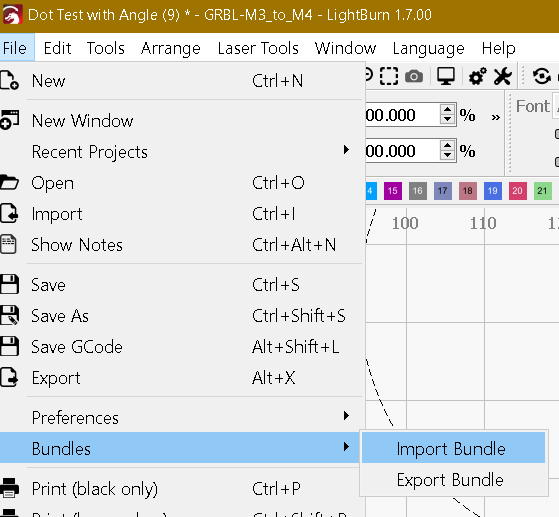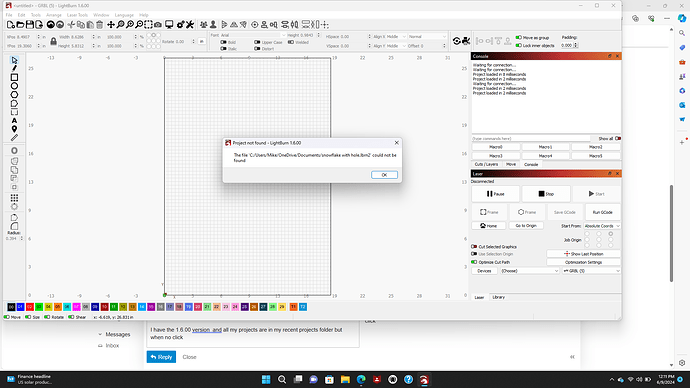Hello, Im trying to transfer my bundle from one computer to another, I have watched several videos on importing and exporting the bundle but it is not working. This is actually the second time that Ive had to change computers and the last time my bundle transfer fine. Help!
Hello, I exported my bundle to my USB and then uploaded the files and imported on my new computer but nothing imported. I know I must be missing a step.
Most of my projects can be found in recent projects on my new computer but lightburn says that the files can not be found.
Your “new” recent project is empty in a new installation, if you point Lightburn to open one of those projects it will add to your Recent Projects menu.
nothing has transfered over. lightburn says that no file or project can be found.
You have to click
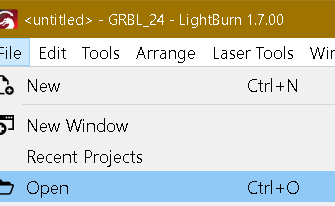
and then browse to where your projects are.
.
Sorry misreading your post. but likely in your new PC the files aren´t in the same place ( directory/files structure wise ).
Do you have your files stored exterior of your machine?
Windows or Linux?
Also post Lightburn version?
I have the 1.6.00 version and all my projects are in my recent projects folder but when I click
but they all say file not found. The odd thing was I already had to transferred to another computer previously performing more steps and had no problem, this new easier method has created me more problems. lol I have looked everywhere for those files
Onedrive is not part of my pool of knowledge. Lets wait for @berainlb insights on the matter.
Thank you!
In the meantime maybe the following topic helps.
The project files on your old computer are not part of the bundle system. LightBurn will bundle up preferences, art library and material library files, but it has very limited knowledge of your project files, so those are your responsibility to move.
Hello, I have already exported my bundle from my old computer and imported the bundle to my new computer via a USB. The only files I can find are my projects in my recent project file, but when I click on any of those it states that file or project not found.
I cant find any workable files that has transfered over to my new computer.
Like Oz said above, project files don’t transfer with the bundle feature. You need to manually move them to your new computer or navigate to whatever network location they are at.
The reason your recent projects show as not found is because the path to them is not the same on your new computer as it was on your old computer.
Hello, I did export my bundle from the old computer and then imported to my new computer but I can find no files anywhere?
You keep saying the same thing: You copied the bundle to your new computer.
We understand this, however the bundle does not include any project files.
You will need to copy those to a suitable location on the new computer, then open them NOT using the “recent files” entries, but using File > Open and manually browsing to the location you saved the files on the new computer.
I was under the impression that importing the bundle would transfer EVERYTHING, This new method was not the Genie in a bottle I was expecting. lol I transferred my files manually…Thanks
Ultimately, it does transfer EVERYTHING to do with the operation of LightBurn. Your project files are not part of the underlying operation of LightBurn though. I have hundreds of gigs of graphics, etc. etc. etc. that can be used in LightBurn, but would never expect LightBurn to know my file structure, and package up hundreds of gigs of data and try to export it to a Thumb Drive. Plus, the Export Bundle window shows exactly what is available to export, and nowhere in there does it show Project Files.
Not to mention the file size, in my case 277MB with a lot of definitions I´ve been testing, if all the projects and image files etc. were included, it would be much larger.