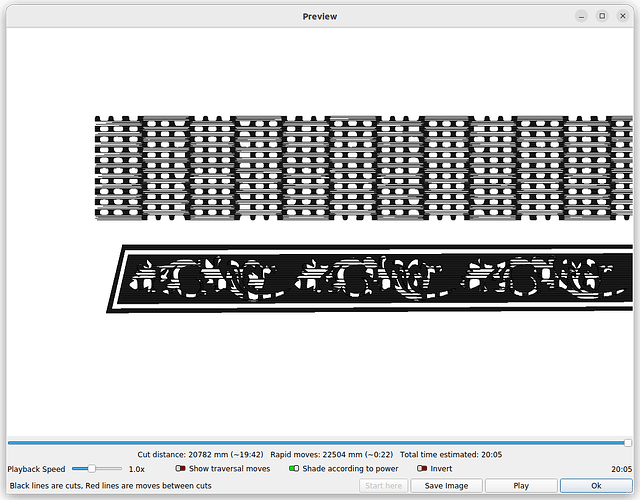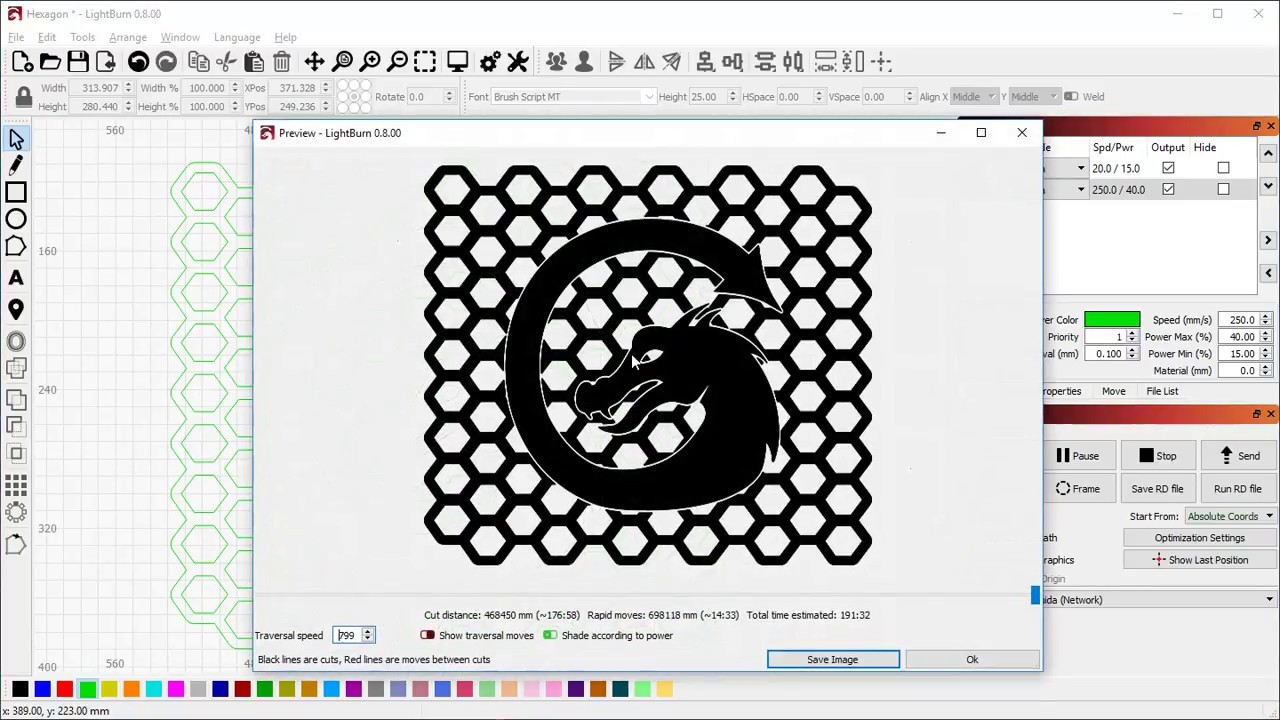Hi, I have a problem with a project. I have a rectangle on which there is a frieze. Both are vector but I would like to burn only the bottom and not the object on foreground . But when I set the background rectangle to fill, and the frieze only line, it also burns both and doesn’t go around it. Thanks to all and greetings from Italy
Welcome to the forum Italo…
I’m not sure I’m clearly understand what you are doing…
It would help us if you could upload the .lbrn2 file and show us a photo of the results and what you are trying to do… You can drag and drop the file on the reply window.
Lots of people here to help you…
![]()
Thanks for your help. Attached is the jpg and the .lbrn2 of what I try to do for my naval modeling work. Hi everyone
Test1.lbrn2 (431.5 KB)
I can make it where is will engrave with the open areas, but the art isn’t lined up to be able to apply the black layer to it properly…

I changed the all the layer except black to blue… and added a line for fill to work like the photo…
The black layer doesn’t appear to sync up to the other art… did you just duplicate it?
See if this helps…
Test1.lbrn2 (442.8 KB)
![]()
Hi Jack, thank you so much it was just what I needed. I’d like to know how you did it because I have to do many different ones on my naval model. I am 70 years old and I have been doing static naval modeling for many years. it’s been three months since I bought a cnc 3018 with a small laser, so I’m learning to use it and to use this program. As soon as I finish this work I will post the result. again thanks a lot for your help and greetings from Pordenone, Italy.
![]()
I put the all the layer except black on the same layer. This allowed the fill to work properly… If I recall, I had to add a single line offset to get the filled/non filled areas.
You can duplicate the shape of the scrolling and use that on another layer (black) to fill in the scrolling…
The black layer didn’t exactly match, that’s where the confusion came in… you changed it’s size or something…
Need to be careful when you don’t want to change somethings size… it’s easily done with Lightburn…
The fill option is pretty simple… when it scans across something, it turn on when it crosses a line of the layer, then turns off on the next line it crosses. So if the artwork has the wrong areas filled, you can add a line around it (using the offset tool) and flip the areas that are filled or not filled.
Good luck
If you have questions, sing out…
![]()
Aye!
I generally turn off the Size and Shear switches in the lower left of the screen because it is so easy to wreck a shape without noticing!
Now, I can deliberately wreck a shape …
HI,
Thank you for the great help you are giving me. I’m attaching two photos, one is what I’m doing and the second is what I did with your help. Greetings…

If you duplicate the internal scroll work, you can fill it with a different pattern, lower/higher dpi/lpi or use it to mask a pattern…
I found this with a search engine
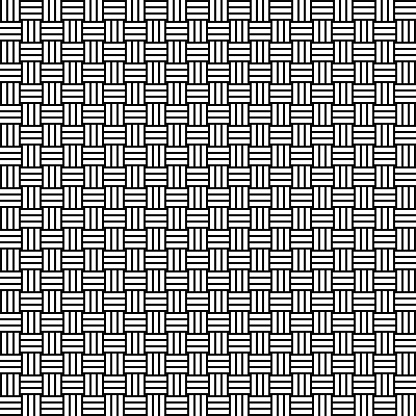
Pasted it into Lightburn and did a trace image with just it’s defaults… This gives me a vector trace file. Green area at top. I squished it down vertically and stretched it horizontally to cover the scroll work area…
Using the duplicated scroll work, I used it with a boolean operation to cut out the area inside the scroll work. This I moved back over the original artwork…
The preview shows… the pattern I used to cut and the resultant internal pattern…
The pattern is in the green layer, here…
Probably not the best pattern, but I hope you get the idea…
Have fun
![]()
Thanks for the tips. Tomorrow morning I will try to figure out your information by playing with the program. I think I understand, I just have to work on a few steps. what does boolean operation mean? Thanks for your patience. greetings and good work
This topic was automatically closed 30 days after the last reply. New replies are no longer allowed.