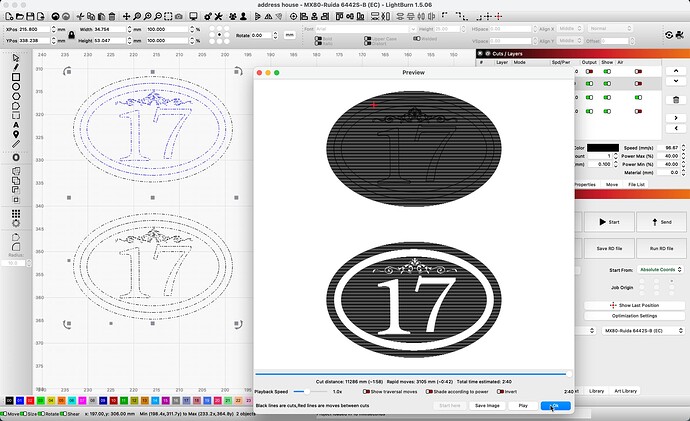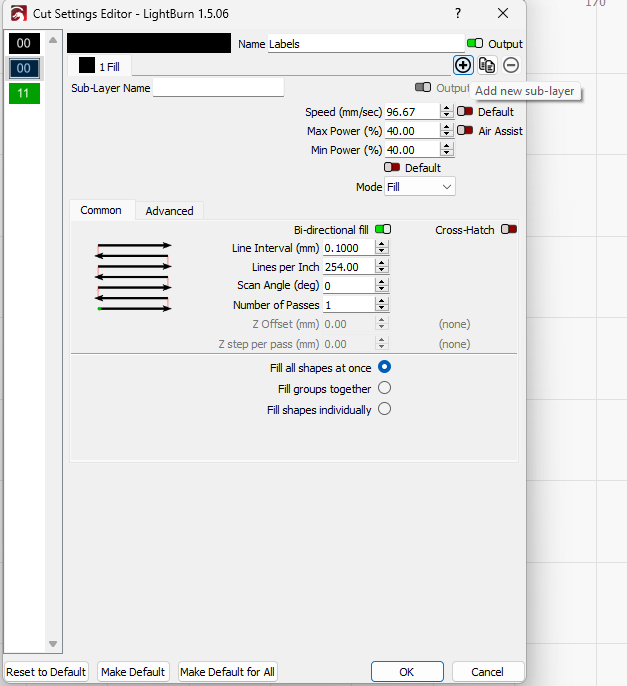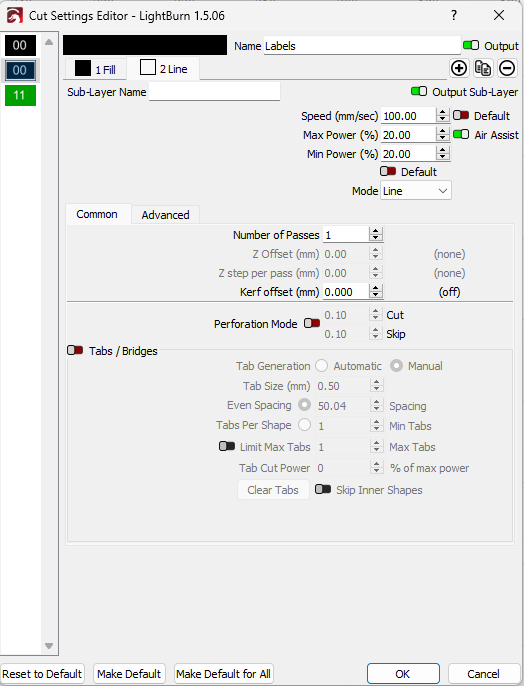Hi, I have been trying to fill only the background and have the letters in relief. I have read similar subject, did the suggested settings and does not work. Anyone can help? I am new on this.I am including an example of what I am trying to do.
address house.lbrn2 (302,9 Ko)
You are really close looking at the Blue Layer Line shapes along with the outer Black Layer oval. Below, I show changing all the Blue Layer shapes to the Black Fill Layer to produce what I believe you are after. I made a duplicate below your original to make this change. ![]()
address house 2.lbrn2 (309.1 KB)
You can add back a cut or mark line to add a little detail to the text and graphic, your call.
Thanks a lot Rick for taking the time to answer,
This is exactly what I was trying to do. I made a sample this morning and came out as I wanted. One more question. You mention adding back a cut or mark line to add a little detail. How could I do that?
Have a great day
In cut setting click the + at top right to add new layer.
Set the new layer to line mode and adjust speed/power to your settings for an engrave. This will give an outline to your engraved area.
Thanks Tim, I did not know I could add a layer this way. I guess I will have to do some reading!
Have a great day.
This topic was automatically closed 30 days after the last reply. New replies are no longer allowed.