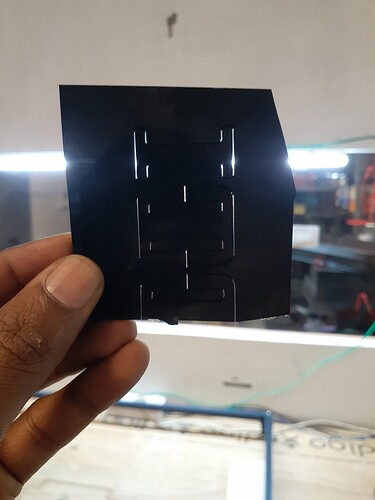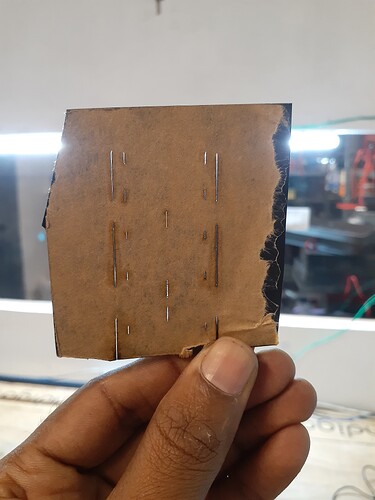I have notice that my cutting power is losing on some material and I check the lens for any blockage or dust issue ,find a burn mark on the lens
It’s a bit of a pain, but you have to clean that lens often. Alcohol and a cotton swab, then scrub it good. I keep a new (replacement) lens on hand just in case the marring is to hard to remove.
All of this reminds me that I need to clean mine today before firing it up.
Good luck
Wg
As mentioned, you need to clean the lens regularly. This lens has some dirt baked in already, I don’t think you can recover it. Replace it with the lens of the replacement kit and keep the new one clean. Order another set of spare lenses, just in case.
@wg, Melvin thank you for checking in
I agree with you dust accumulation will damage the lense but in my cause is different my laser is just purchased and I’m testing now , the photo i uploaded is right after i opened the nozzle we can see that there is no dust accumulated on it,
During my testing i put 100% power to reduce number of passes,
Iam familiar with subsurface engraving machine with galvo scanner setup that manufacturer doesn’t recommend to use more than 80% power
I think The burn mark was the results of max power operation for a longer time
I am new to this type of machine any input from experts are highly appreciated ![]()
When I bought my Atomstack the lens was already burned before I even fired it up.
I seldom use 100% power - almost never in fact. But the (replacement) lens still gets that damn little schmootz on it.
Good luck.
Yes, running at 100% can cause these issues soon. Maybe there was even some dust on the lens from the factory or there were some bigger temperature differences which led to stress on the material. If it was a brand-new model, contact Sculpfun (support@sculpfun3d.com) to get a replacement lens.