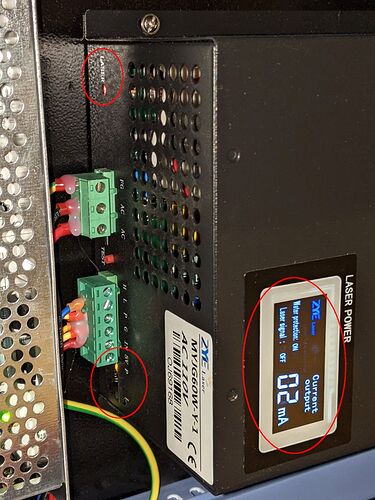I have framed out whatever i’m going to burn for the last year without the laser ever actually engaging and burning. I recently updated the software and now it’s burning frames around everything and burning a line between the origin point and where the image is starting. How do I fix this?
If you still have a Ruida controller, chances are very good the update timing is a coincidence. Burning during travel moves on a Ruida controller usually indicates a failed power supply.
Is there a way to confirm that?
The simplest would be to “un-update” by going back to whatever older version you were running before. If that still has the issue, then the timing was a coincidence.
When that exact thing happened to my OMTech power supply shortly after a LightBurn update (*), I verified that the problem was in the power supply by watching the status LEDs on its side while framing:
Basically, the orange Laser LED was on with the green L signal inactive, which doesn’t happen with a good supply. The beam current was very low, so the laser was barely firing, but a little bit of beam goes a long way when it shouldn’t be there at all.
The supply failed barely within the six month tube-and-supply warranty, so OMTech sent a replacement supply. While waiting, I bought an identical Cloudray supply that worked just fine.
The whole story and more pix on my blog:
(*) Which the LB folks pointed out was a coincidence, because they produce lots of updates and have a pretty large cross-section for coincidental events.
We went ahead and replaced the power supply but the problem is still happening!
Any suggestions?
My supplies have two useful status LEDs on the side, circled with red in that picture. The LASER LED (near the top) glows orange when the laser is firing and the L LED (near the bottom) glows green when the controller turns the laser on.
If the LASER LED is on and the L LED is off, then the power supply is misbehaving: the high voltage output is on when the controller thinks it should be off.
If they’re both on, then it’s working the way it should: the controller has turned the laser on.
However, that LED should be on only when the controller is actively driving the laser. If it’s on when the controller is idle, then the controller output may be stuck on, which means the controller may be damaged.
Another possibility: if the controller’s L-ON output is mis-wired to the power supply’s H input, instead of the L input (not to be confused with the L LED), then the laser will be on when it should be off. That seems unlikely for the original failure, but perhaps it got misplaced during the replacement.
After wayyyyy too long dealing with OMtech we finally got our problem fixed. It was the motherboard! Thank you everyone for the help!
This topic was automatically closed 30 days after the last reply. New replies are no longer allowed.