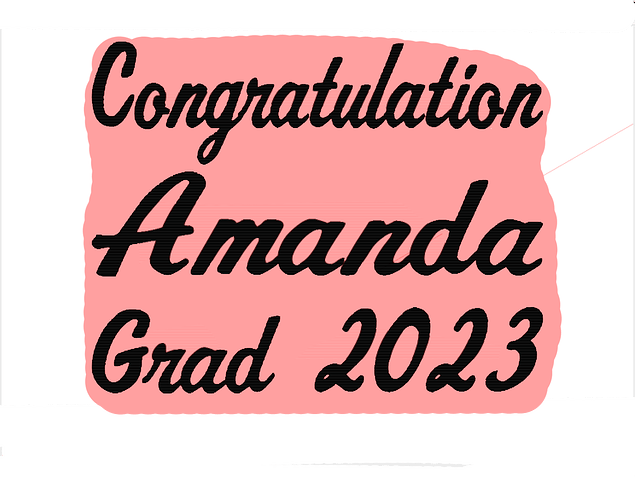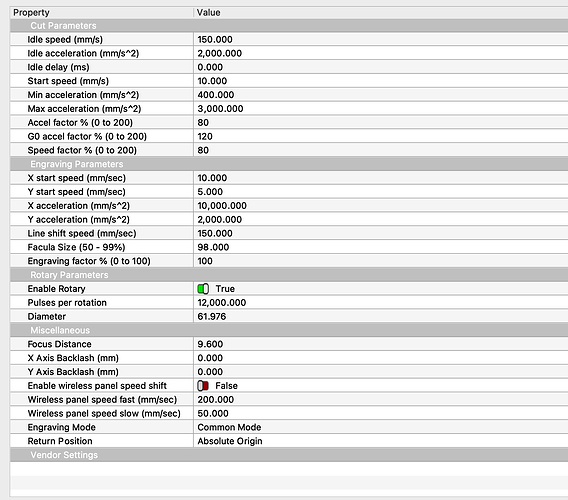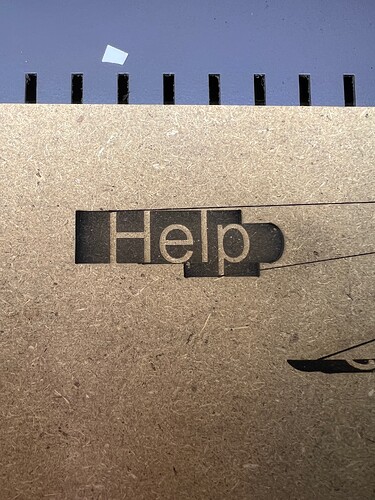In this picture the Pink burns but not the black in fill on piburn rotary.
I’m not really understanding this Preview screenshot and it’s missing context with the cropping.
Is it possible that the preview is set to “invert” and what you’re seeing here is inverted from what would burn?
I understood the stated symptom. What I meant was the Preview by itself doesn’t seem to make sense and with the cropping of the screenshot information is missing to determine more.
I was speculating that “invert” was turned on in Preview. Did you check for that?
Can you post a full screenshot of Preview?
Have you changed anything else since the last screenshot? This looks to have a different laser path.
Does this issue only present itself with the rotary or do you get the same problem in gantry mode?
What’s the history of this laser and LightBurn? Has it been working reliably or is this something new to you?
No changes to anything. Just the rotary. It just started burning backwards today. The .lbset file I use is the same. I have loaded it and reset many times. Can’t figure out what is set incorrect.
You’re saying this only occurs in rotary mode?
What exactly are you changing in the .lbset and what controller are you using?
If you enable rotary from the .lbset you use for gantry mode what are the results?
Hopefully someone who can better understand what’s going on here can pitch in.
When I change light burn to fill I get a burn like this. When I do line I just get a bunch of triangle cuts.
What laser are you using?
What settings are you using?
What are you trying to do?
Post the screen shot, or better yet, the lightburn file and we have a better change of fixing the problem.
This could be a wiring/hardware or machine settings issue. Is this machine new to you, or have you had it working well in the past and this issue only just began?
Try going to ‘Edit’ > ‘Machine Settings’ > ‘Vendor Settings’ and switching the ‘Laser 1 Output Signal’ to the opposite of what it’s currently set to (to Low if it’s set to High, and vice versa). If that does not help, be sure to revert that change.
I just tried this and it worked. Thank you.
@BMoney
Just a friendly reminder; try to maintain one thread for the same symptom, problem or behavior. Using multiple threads splits the focus of our team and costs the community in terms of time and attention.
This topic was automatically closed 30 days after the last reply. New replies are no longer allowed.