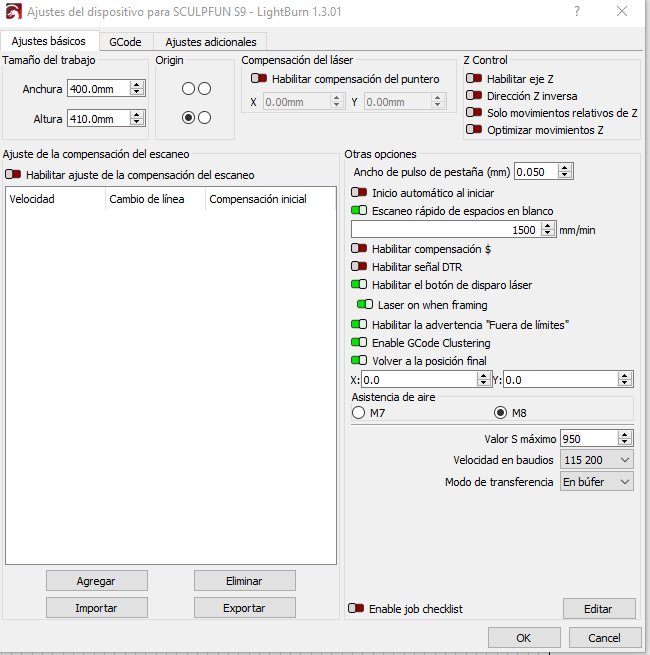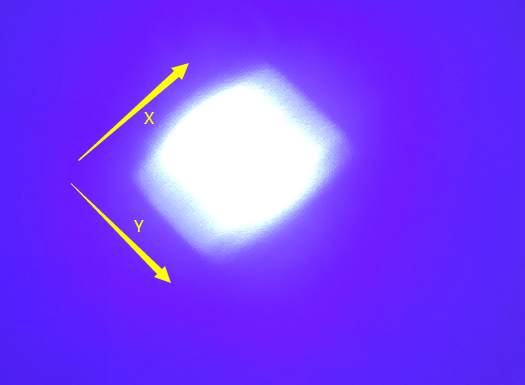Hola
Soy nuevo en esto del mundo laser. Tengo hace un año un Sculpfun S9, que empezó dándome dolores de cabeza a la hora de grabar, salían los grabados con líneas horizontales, abrí una disputa en la tienda web donde lo compré y me mandaron un pórtico x nuevo, pero el problema seguía aún ajustando todo según me indicaban y los diferentes guías que leía en este foro, etc.
Terminé por comprar el kit de guías actualizado, el problema mejoró mucho pero no del todo.
Todo lo que he realizado en este año son pruebas, tras pruebas, algunas grabaciones y algunos cortes sin llegar a poner el laser al 100%.
Ahora el problema que tengo que de la mañana a la noche, el laser emite luz a partir del 6% de potencia, por debajo no se aprecia luz alguna. También por mucho que suba la potencia ni graba ni corta.
El $ 30 lo suelo tener siempre al 950, tan solo en tres ocasiones he realizado cortes al 100% y lo he variado, pero ha sido cortes de poco tiempo.
Los cables están bien, el carro se mueve para todas las direcciones, el cable que suministra corriente al laser está bien, por que lo he probado cambiar el cable conectado al TTL al conector de 5V, y aquí el laser emite luz, pero no al 100% de igual manera, emite una luz fuerte, pero no quema la madera que puse debajo, ni siquiera marc el cartón que puse en esta prueba.
¿Podría estar el laser dañado?, ¿La placa?. La fuente de alimentación no es, por que lo he conectado a una fuente de alimentación regulable que da hasta 15V 20A, más que de sobra para alimentar dos grabadoras con esta.
La lente está limpia, tengo la manía de limpiar cada vez que he realizado alguna grabación o corte. También la he desmontado y limpiado, pero no la he cambiado nunca, ¿puede ser esta la causa?
Me podrían ayudar a dar algún paso que no haya visto por este foro.
Gracias.
P.D Disculpen por escribir en español, no entiendo mucho el ingles, todo lo traduzco por el navegador.
Hello
I’m new to this laser world. I have a Sculpfun S9 a year ago, which started giving me headaches when recording, the engravings came out with horizontal lines, I opened a dispute in the web store where I bought it and they sent me a new gantry, but the problem still continued adjusting everything as indicated and the different guides that I read in this forum, etc.
I ended up buying the upgraded guide kit, the problem was greatly improved but not completely.
All I have done this year are tests, after tests, some recordings and some cuts without getting to put the laser at 100%.
Now the problem that I have that from morning to night, the laser emits light from 6% power, below it no light can be seen. Also, no matter how much power is raised, it neither records nor cuts.
I usually always have the $30 at 950, only on three occasions have I made cuts at 100% and I have varied it, but it has been cuts for a short time.
The cables are fine, the car moves in all directions, the cable that supplies power to the laser is fine, because I tried changing the cable connected to the TTL to the 5V connector, and here the laser emits light, but not at 100% the same, it emits a strong light, but it does not burn the wood that I put under it, it did not even mark the cardboard that I put in this test.
Could the laser be damaged? The board? The power supply is not, because I have connected it to an adjustable power supply that gives up to 15V 20A, more than enough to power two recorders with this one.
The lens is clean, I have a habit of cleaning it every time I have made any recording or cutting. I have also disassembled and cleaned it, but I have never changed it, could this be the cause?
Could you help me to take a step that I have not seen on this forum.
Thank you.PS Sorry for writing in Spanish, I don’t understand much English, I translate everything through the browser.