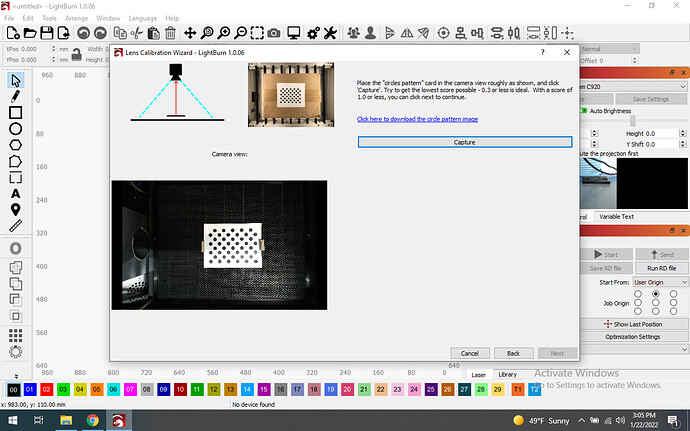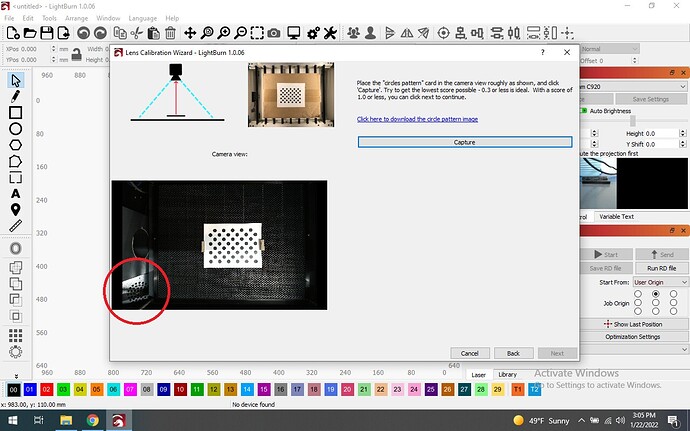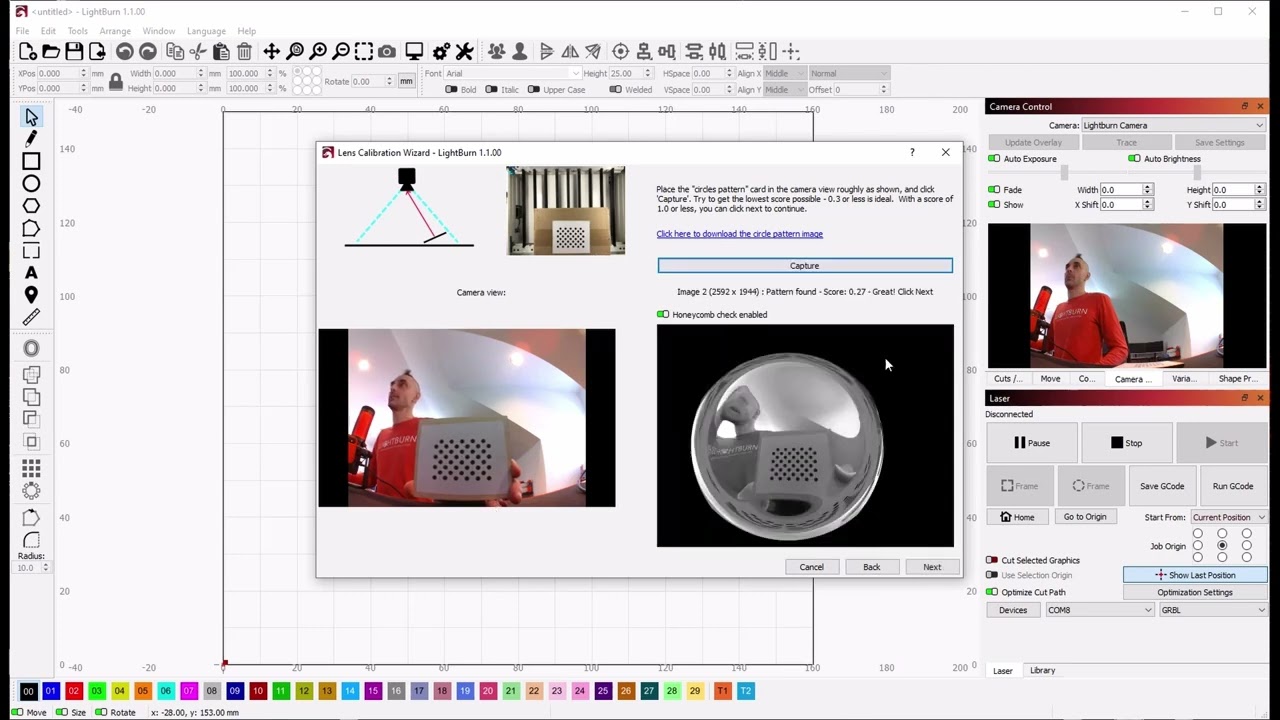So… I added the camera, went into “Calibrate Camera Lens” function, see my camera (bed) and have my preview. However, when I click “Capture” button on the screen… NO change occurs, nothing pops up, etc. Doesn’t lock things up, but nothing happens. Still have my regular live view on the left, but that’s all.
Please attach a screenshot of the capture attempt. Might be something going on with the setup.
I will in a few… however, nothing to really see. Capture button is there, preview on the left is there. Clicking button does nothing.
Although it looks pretty good, the honeycomb can be a problem.
The rest of it look OK… Is that the image behind the ‘setup’? Looks different…
Mine is a live image…

Regardless of what it sees… shouldn’t “capture” take a picture?
Are you getting a ‘live’ image to the setup?
I believe it should capture it. It failed to capture on one of my setups and it still produced the picture to the right under the ‘capture’ button.

Yes… look above at the screen shot. It shows the live preview, but clicking capture does nothing.
It doesn’t do a generic capture that it shows first. There’s a computation that needs to take place first. So if the setup isn’t correct you may not necessarily see anything in the right window.
A few remediations:
- glue the pattern down onto something flat and rigid. It’s not ideal to simply tape the edge. You want to remove any and all wrinkling so that it’s completely flat.
- completely cover the bed. The honeycomb bed pattern can confuse the calibration algorithm
- you need to adjust the pattern to fill roughly 1/9 of the capture area. This is looking on the small side and not quite centered.
If you’re not having luck on the laser, move the camera somewhere else where you can better control the environment.
Tip: even if the captured image looks odd, keep going as long as you’re getting a good score.
Tried this in a variety of ways… and still getting no image captures when I click the button.
Will have to try a bit more when I have more time, already spent quite a bit of time on this
When you get back to it a revised screenshot would be helpful. Also, if you noticed any change in behavior at all please describe.
I just noticed something in your screenshot. There’s a vent or something on the lower left with what look like grill holes. This could very easily be interfering with the capture. If you haven’t already done so, cover that or somehow remove from view.
I’ve tried many times with the camera closer in and that not visible at all… so that isn’t the issue with those tests
I think it grinds the math, and posts the score with the pic. if it’s getting hung up on the honeycomb it might not return to you. Cover the honeycomb and the corner grille.
This step can be done outside the machine if you have lighting issues - all it does is correct for the optical distortion of the lens.
I covered the entire thing w/ white PVC board and still nothing
Yea… but I never got any shots taken at all when I click capture.
What version of Windows are you using? Try this:
- Go to Edit > Settings
- At the bottom, change the ‘Camera Capture System’ setting to ‘Default’ instead of ‘Custom’
- Re-run LightBurn
See if that changes the results. The custom system is one I wrote, and it uses newer Windows tech and your graphics card to do some of the work, but it’s also fussier about system compatibility. The ‘default’ one gives us less control, but it seems to have better compatibility.
Oz, that solved the problem! Thanks
This topic was automatically closed 30 days after the last reply. New replies are no longer allowed.