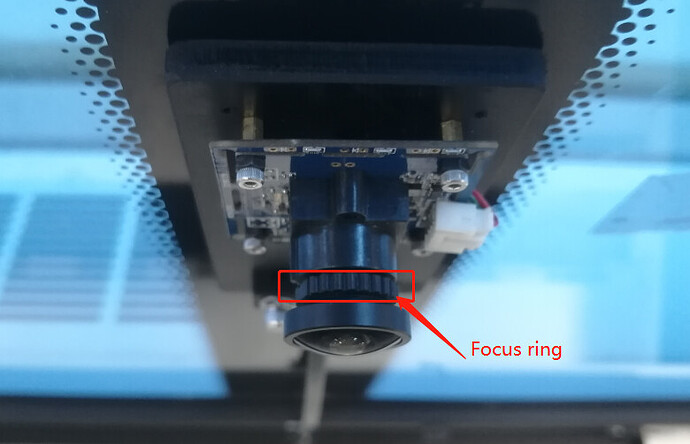When calibrating the camera for the first time, after adjusting the lens for focus and capturing an image, it displays ‘Pattern NOT found - try again’.But when I intentionally make the lens blurry, perform a round of blurry camera calibration, align the camera, and then adjust the lens for focus again, I can successfully find the calibration pattern during the camera calibration. Why does this happen?
Hi Mary - camera calibration can be tricky (this will be improved soon!).
First, is your calibration target sheet printed on rigid card, or glued to something flat? It’s very important that this sheet is perfectly flat to be recognized. Focus does affect this as well. Could you show a wide photo of your camera/bed setup?
Sometimes the honeycomb bed on lasers can cause issues as well, and we recommend covering it with sheets of regular printer paper to make the dots easier for the camera system to ‘pick up’
Hi Colin, thank you for your response. I don’t understand what you mean by “camera/bed setup for wide-angle photos.” Are you referring to the camera’s pixel settings? Could you provide an example?
Additionally, our calibration pattern is attached to a flat wooden board, so I can confirm that it’s perfectly flat. I’ve also covered the honeycomb bed of the laser cutter with a wooden board. During this process, I’ve encountered another issue: on multiple instances of calibrating the camera lens, I tightened the camera’s focus ring quite firmly. It’s the kind where the lens and focus ring are tightened together without affecting the camera’s clarity. But even in this situation, I still get the ‘Pattern NOT found - try again’ message.
We suspect that in LightBurn’s algorithm, there’s a threshold range for the initial camera focal length settings. During the first calibration, it seems that our camera’s initial focal length value falls outside this threshold range. Is our assumption correct?
The knurled ring should act as a jam nut against the camera body, rather than as a convenient grip around the lens:
- Loosen the ring from the end of the lens so it turns freely on the threads
- Focus the lens for a crisp image
- Tighten the ring snugly against the camera
On most of my cameras, the lens thread is wobbly in the camera body, so it’s difficult to adjust the focus and tighten the lock ring without moving the lens. After you get the ring snugged properly, loosen it only slightly as you turn the lens.
The camera I installed on the laser lid has a screw jamming against the threads that’s even harder to adjust:
The camera hardware seems just barely workable, but after you get it adjusted and locked down it shouldn’t move.
Tighten carefully!
Thanks for your reply, I will do that. But regarding the problem mentioned before: Calibrate the camera for the first time, enter the calibration camera lens window after the lens adjustment is clear, and when you click to capture a picture, “Pattern NOT found - try again” is displayed. However, after adjusting the lens to blur, the calibration pattern can be found. After performing the calibration camera lens and calibration camera alignment, adjust the lens clearly again and enter the calibration camera lens window. Click capture, and “Pattern found -Score: x.xx” will be displayed. . I can confirm that my calibration pattern is flat and my honeycomb bed is covered. But why would this happen? Maybe this has something to do with the initial focal length?
I’m reasonably sure a loose lens will account for all the problems you’re seeing, so if it is loose, tightening is will go a long way toward solving all the other problems.
If it’s not loose, then I’m wrong. ![]()
This topic was automatically closed 30 days after the last reply. New replies are no longer allowed.