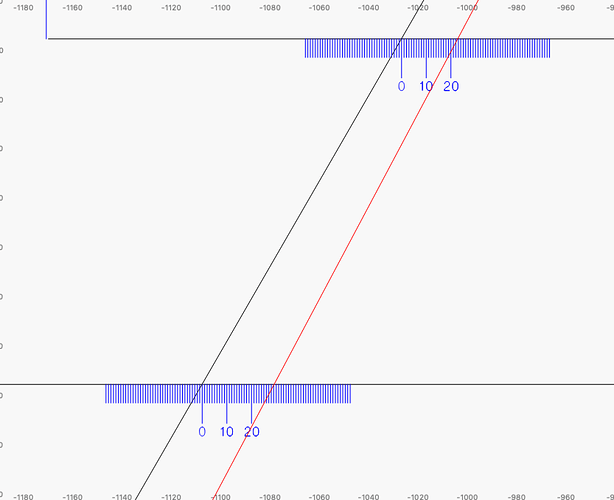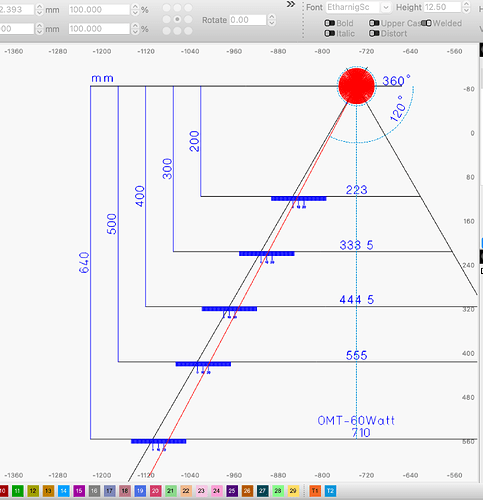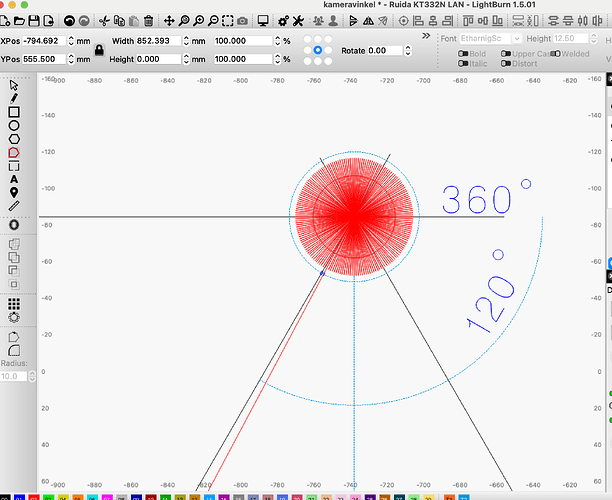Hi everyone, i have a issue cant find any answers when i google. First of all, i bough a cam from atomstack for my diode laser. I discovered soon that you have to re-focus the cam everytime i had different thicknes of my material. I cant put my head together understanding why its not autofocus on the different cams for lasers? I would tink its a logical answer?
The second thing im twisting my mind on this days ( im on sick-leave so i have plenty of time thinking ![]() )
)
I just invested in my first co2 laser, and wants to install a cam in it. I think i read some place that re-focusing on all different thicknes on the material is unneccessary becouse the cam has a constant high, you raise the bed up and down for the laser focus, then the distance between the cam and material will be constant, is that right?
(Puhh i need to go back to work…)
absolutely correct, this is also why your camera for your diode laser does not work optimally, the distance from the material to the lens changes and the system does not have autofocus in that sense.
…on the other hand, it works very well with the movable machine bed. My bed is 400x600 and I can work with a tolerance better than 0.5 mm.
Oki, so no worries then ![]()
Assuming a thickness variation of ±10mm (0mm min/20mm max th’k), what kind of error are we talking about here?
Calibrate at the median thickness (~10mm, in this instance) to minimize error?
Would a narrower FOV camera help reduce error?
I’m just recently realizing a camera may benefit me…
Hi Chris, I highly recommend a camera for one’s laser. The advantages in material organization/utilization are significant, especially if you, like me, save all possible leftovers.
With the correct setting and fine-tuning, the precision comes down to less than 0.5mm and better. However, it is absolutely necessary to have optimal camera positioning options. This applies not only to the height but also to the angle. Changes after calibration result in inaccuracies. The larger the working area and the distance between the camera and the work surface, the greater the margin of error for the deviation from the basic settings when there are changes.
In my pictures, the deviation can be seen at 1 degree. The example is an angle deviation, the height deviation I assume is not quite that bad but definitely disruptive to the accuracy, I guess 1mm in my example for my machine at a height error of 3mm. (however, it has not been tested)
On a daily basis, for placing items on the material, a margin of error of 1mm is no problem. When I need to change an existing topic or add something, e.g. text on a pencil, then just checking if a fine-tuning is necessary, but for the last several months I have not “worked” with it, it was not necessary.
A negative detail is that the light adjustment in the camera itself is oversensitive, i.e. if I need a super sharp image, I have to dim the light a lot in my workshop. But, as far as I’ve heard/read, the LightBurn team is in the process of “renovating” the entire camera section in LightBurn, it will be exciting to see.