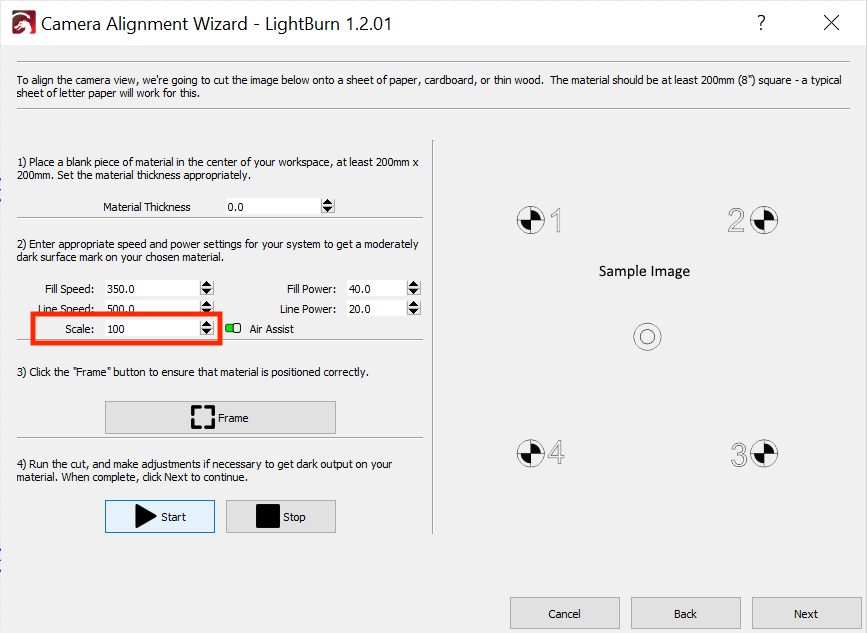I am a newbie and have loaded my laser (Genmitsu L8) and calibrated the camera. I am having problems with the camera alignment step. I have placed a large sacrificial board on the laser bed (larger then the 200x200 recommended) but when “framing”, the laser thinks it is the entire size of the laser bed and so it will burn the first corner target, “4”, but then the laser travels beyond the edge of my sacrificial board for the next target. How do I tell it how big my sacrificial board is? I hope that makes sense.
Try reducing the “Scale” value on the step of the Camera Alignment process where you have the option to frame.
One note: setting the scale to maximum value that will fit in your workspace will lead to the most accurate alignment, so, if you can get a larger piece of material in your bed, it will be better. 200 x 200 mm is not recommended, just the minimum.
Awesome…I never saw the “scale” factor!!! Fantastic…thanks a million!
1 Like
This topic was automatically closed 30 days after the last reply. New replies are no longer allowed.