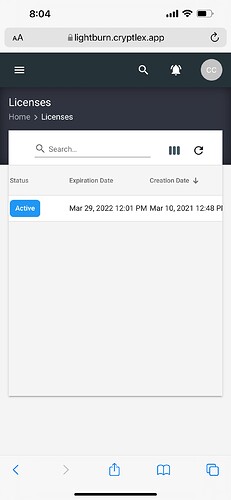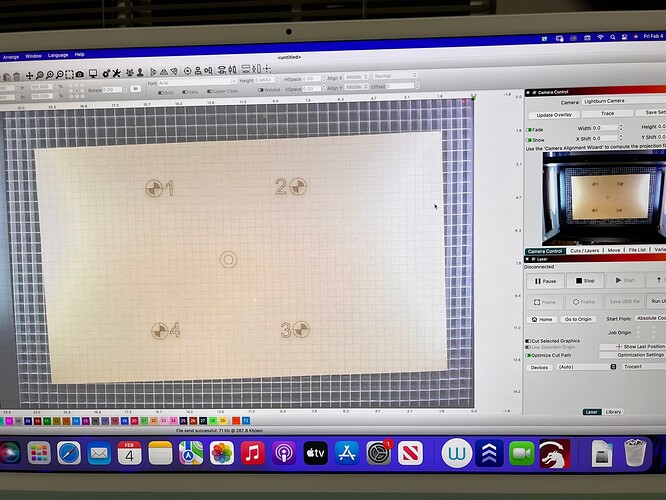Just updated it tonight. Says up to date (0.9.23)
0.9.23 is most definitely not the actual latest version. Should be 1.0.06. Are you current with your renewal license? If not, 0.9.23 might be the latest eligible version.
Weird! Yes I believe I’m current on the renewal because I have not even had Lightburn for a year yet (got it March of last year with my first LightObject laser). How can I verify that though?
I just went to the main site and I’m downloading the v1.0.06 version from there now.
You’re a step ahead of me. I was about to suggest downloading directly.
That was the issue! I’m breezing through calibration as we speak. I can’t thank you enough. :).
That’s great news. They don’t always come easy. Glad you’re in business.
Hello, I am having a similar problem, but didn’t want to start a whole new thread. Calibration is done, I get through the alignment through burning the pattern, but the “Capture Image” button stays grayed out.
I checked permissions, I changed the camera to default in settings as you suggested. I am running v1.0.06. Camera works fine in all other respects, but the alignment wizard freezes after burning the alignment pattern.
Any additional guidance? Yesterday it showed a frozen pic from the calibration process under the Capture Image button, but today there is nothing.
Many thanks
Bummer. Sorry you’re having similar issues. What operating system? Once I got the newest Lightburn version it fixed all issues. Maybe it’s the Monterey/newest Lightburn version combo that works with the alignment stuff.
@RDCharlton I think your specific situation is going to be different as you’re getting to the alignment burn. Suggest you open a new Topic and include the details there including a screenshot of what you’re seeing.
Will do. Thank you for the input.
This topic was automatically closed 30 days after the last reply. New replies are no longer allowed.