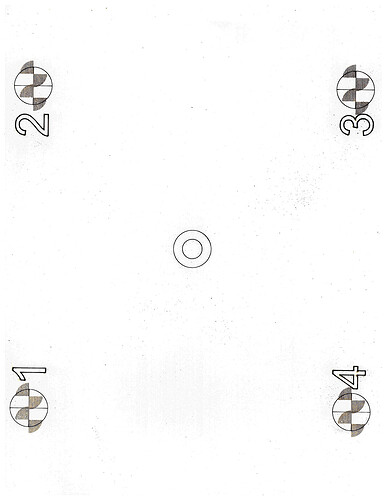During the camera alignment process on my ThunderLaser Nova 24, it looks like the “centering” targets are different in 1.1.03 than in previous versions. Are they supposed to look like this or do I have a setting incorrectly set?
Is this a new laser? Looks like a pretty serious scanning offset issue:
Scanning Offset Adjustment - LightBurn Software Documentation
Could also be a mechanical problem but I don’t see any issues in the line engravings. The lines on the numbers look particularly dark/thick though.
I had input the numbers as inches instead of mm as required. Thanks for the observation!
Speed numbers? inches per second instead of mm per second?
Yep. It appears the default options for Scanning Offsets are set to mm for Speed and inches for Line Shift and Initial Offset when the box in the main menu is set to inches. Changing the menu box to mm changes all of the Offset fields to mm. At least that appears to be the case in my installation.
This topic was automatically closed 30 days after the last reply. New replies are no longer allowed.