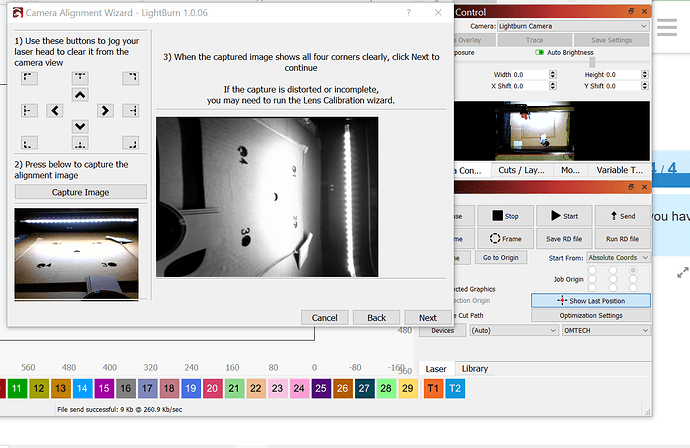Taken photo with new camera in Light Burn. Appears correct in camera control but when update overlay button chosen photo is larger and sideways.
Run the Camera alignment again. When you align the 4 markers make sure you select them in the correct numeric order.
When running calibration the 1234 appears correct. Then I capture image and it is 90 degrees in rotation.
Wasn’t clear from your reply. Did you go through the alignment process again? When asked to step through each number at a time did you make sure to select the marker correlating to the requested number?
If not, go through the process again. The marker used for each number is significant.
If you did do this, can you take a full screenshot of LightBurn showing the overlay?
Went through the process again and I get to the burn of 1-4 then when photo is captured it changes. Attached photo.
Thank you
Have you done the Camera calibration? If not, you need to do that first.
I put the dotted paper in the bed and it keeps saying can not find.
You’ll need to complete the calibration before moving to alignment.
Camera calibration is one of the most commonly cited problem scenarios you’ll see on this forum with remedies well documented.
Alternatively, looks like you’re using a LightBurn camera. There should be an option to use a pre-loaded calibration if you cannot get the calibration process to work. It won’t be as good as if you did it yourself due to variation in the cameras but should let you proceed.
This topic was automatically closed 30 days after the last reply. New replies are no longer allowed.