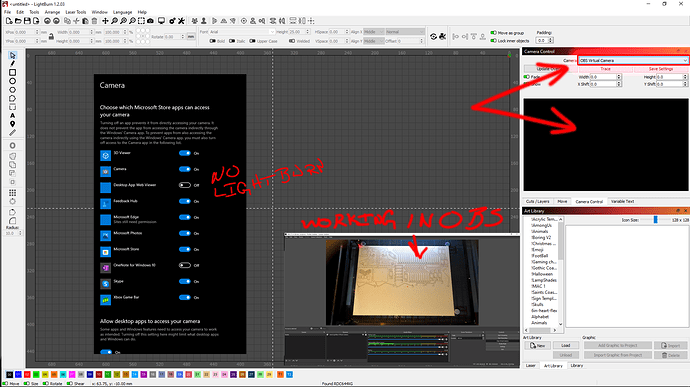I’m using OSB Virtual camera on Windows 10 Home. Took a bit of work, but got a spare iPhone to work as an IP camera… Shows in OSB and in all other apps, but LightBurn. LightBurn does detect the OSB Virtual camera, just has a black screen. I have done all the checks from that list that’s constantly posted. LightBurn still isn’t on the list of apps to give camera access to. Allow desktop apps is ON. LightBurn has been set to run in Windows 8 compatibility mode.
I compiled some screenshots here
Camera works through OBS in all other apps as it should
Light burn just updated today, but that was before i started setting up the camera. I have the two previous versions saved if an older version might help.
I mean I can use it by viewing the camera in OBS with a decent amount of precision, but i am not able to calibrate it, and print and cut might be an issue IDK.