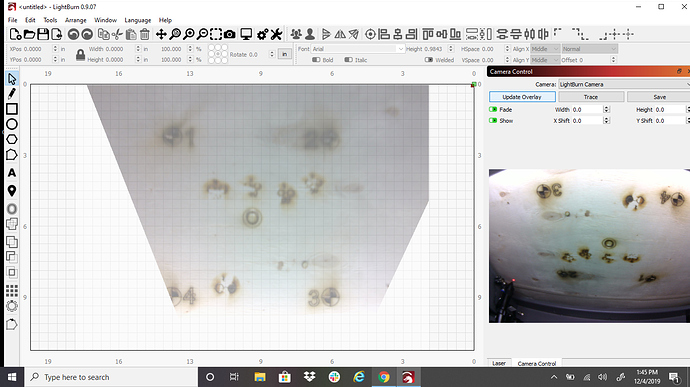I have a Laguna PL 12 20, and am new to Lightburn. I have tried several times to calibrate the camera, a 120 degree from Lightburn and am consistently getting a partial fish-eyed view of the engraving bed. I am able to get a score between .2 and .3 for each of the camera calibration views using the calibration cube. I have tried this as a fish-eyed lens as well as a flat lens with no noticeable improvement. Can’t seem to get it any lower than .2 for any of the given positions. The bed of the laser is a plain sheet of metal so there are no other images it may be picking up during the calibration process. Someone please help… especially if you have a Laguna PL 12 20.
Can you post an image of what you mean? Are you saying that the first capture looks funny (this is expected and normal) or that after completing the calibration process it still looks wrong?
Attached is a screenshot of what LightBurn is portraying. The camera view shows a fish-eyed and blurry image. When that is applied as an overlay, only a portion of the camera view is displayed on the cutting bed.
You have the lid closed. Open it, so the camera is pointing straight down from roughly over the center of the bed. That also looks like you didn’t choose “Fisheye” mode when you did the lens calibration. That would help a little, but it still won’t see the whole bed with a 120 from that angle with the lid closed.
That did the trick! Camera is displaying much better now. Will run some test burns tonight to determine accuracy.
This topic was automatically closed 30 days after the last reply. New replies are no longer allowed.