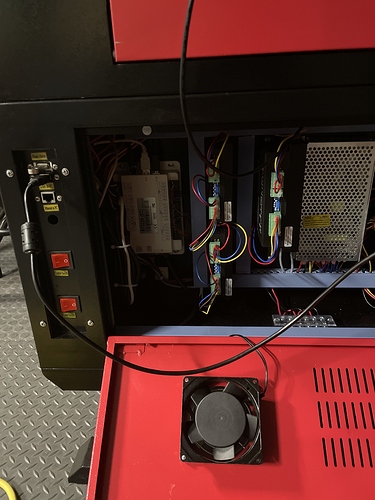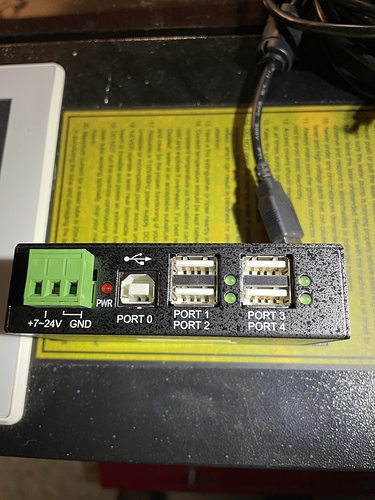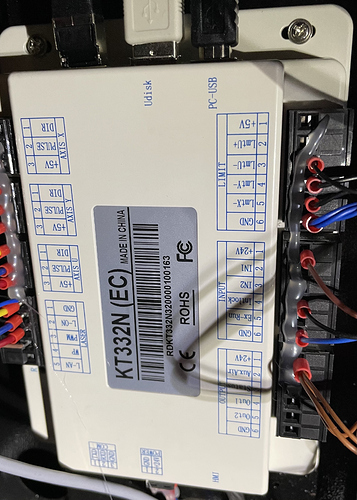I bought the camera and it is working great! It has made my project prep time for MUCH faster! My machine has 2 USB connections, 1 for the computer to send files and the other for the flash drive. I ran the camera wire through the machine and down to the area where all of the connections are. What I need to know is if anyone else has an OMTech and is there a way to hook the camera up to the OMTech where everything still works but I don’t have the camera cord coming out the side door to my laptop as well?
Also for context on the picture, it is hard to see but the gray box on the left is what the USB for computer and dongle run to. The usb coming out of the machine on the left is my computer connection and the usb coming out of the machine machine and running up over the red door is the camera which goes along the door, through the bay, down in to the control area and then I just leave that door open and pull the cord out to my laptop
Will a simple USB 2.0 Y work? If so do I run it to the USB port on the laser that controls the memory card or the computer access? I guess I can just buy a y and see while I wait on a response.
I’d recommend something like this:
Connect the single incoming USB plug to the extension port on the side of the machine, then plug the controller and the camera in to the ports on the box, and power it from the 5v coming off the internal power supply. That would give you a single port outside the box, feeding multiple devices (the controller and camera) within the machine.
Awesome thank you
Picked the unit up… I am a bit new to this stuff, what do I use to power this thing off the 5V? I assume I should ground it as well?
I looked at it closer with a little sleep under my belt, I think I have this. Need to get some wire and run power to the 5V on the limit section and then bundle a ground wire with the 3 existing in the ground port of the limit section.
Sound right?
So apparently I misspoke - it’s not 5v, but you should be able to power it from the 24v output that runs the Ruida controller itself:
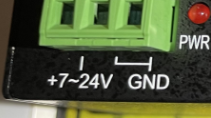
And yes, you’d need to ground it.
Thanks. I figured it out as I played with it. Ran it to the 24 on the bottom of the controller is the last pic. Didn’t run a ground since the port I went to was already grounded. Seems to work, everything fired up 1 cord and I cut a project. Thanks again.
This topic was automatically closed 30 days after the last reply. New replies are no longer allowed.