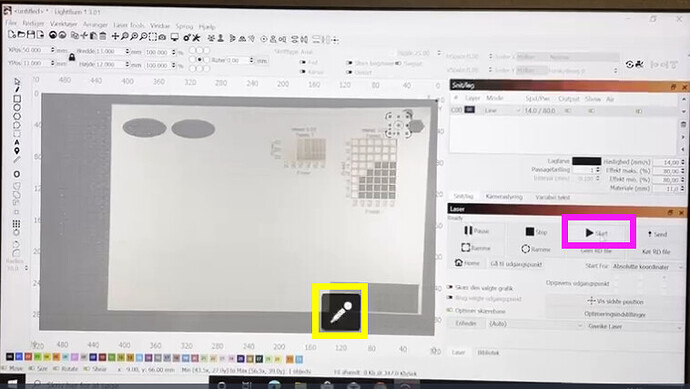Hi I am currently using a usb cable to connect the camera and get a view of the honeycomb board. (The USB is only about 1.5 meters away) The problem I encountered was that when I tried to click start to process, the machine processed normally, but the camera would disconnect and a microphone icon would appear a second or so after clicking start. Has anyone encountered this situation? This error still occurs after I try to replace the windows computer and the same style machine.
I’ve never seen anything like this. Having said that, the microphone icon is almost certainly not generated from LightBurn. It looks like the type of icon generated from an OS background monitoring app or something similar. I would guess you’re getting some sort of USB or camera management conflict with that program and LightBurn.
I can’t see it in the photo but it looks like a different app has come into focus in taskbar. Is that some sort of camera app? Note that screenshots are preferred over photos for many reasons including the ability to see details like this.
It may be reminding you that karaoke night is tomorrow and don’t be late! ![]()
![]()
![]()
Can other backend applications cause the camera to disconnect during lightburn? This is a good idea, I will give it a try. Thank you for your solution
Hi.
With Windows OS anything’s possible, even probable ![]() .
.
If You have a web conference program for example, that may launch unexpectedly, as probably can some social media platforms/apps/programs as well.
I wouldn’t know much about those though, my social network footprint is 0 by choice ![]() .
.
The video feed distrupting and the mic icon popping up could also be a security feature of some sort, or those may even be unrelated.
What program do You use to view the camera feed, that also may have something to do with the feed interrupting.
I use the program/app that comes with Win10.
I had similar -but not exactly the same- Windows feature/problem when my xTool D1 pro was on a USB2 port and the camera was on a USB3 port.
At least with Bluecloud W101 1080p web plug and play camera I have purely for observing purposes, using USB3 led to all kinds of unexpected behaviour.
Plugging the camera into USB2 port resulted normal operation.
I suspect that the “driverless” nature of that camera was the reason for that kind of behaviour in my case, but since it works adequately (for now anyway) I haven’t given it a second thought.
Regards,
Sam
Hello, I will follow your suggestion to shut down all software running on the computer (and temporarily shut down security software) and run Lightburn separately, then conduct testing on the USB2.0 port. Thank you for your reply. Have a pleasant day! I will update the results as soon as possible!
Hi.
You’re welcome.
You can also use the Windows task manager to monitor if any program(s) activate simultaneously as the mic icon appears.
BTW, what happens if You right- or left-click the microphone icon?
Regards,
Sam
This topic was automatically closed 30 days after the last reply. New replies are no longer allowed.