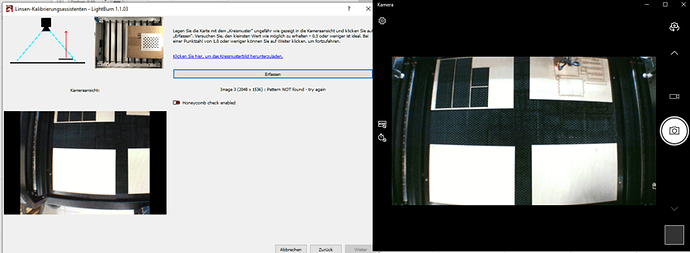Hello everyone, I work with version 1.1.03 at Win10 and a no-name USB camera. Calibration and adjustment works great. But all the picture today is cropped. I didn’t do an update or change setting in LB. If I start the camera with the Windows app “Camera”, the picture is perfect. Can you explain the phenomenon? thanks a lot! chris
Have you gone through the Camera Alignment process?
That is Camera calibration, no? Camera Alignment is separate.
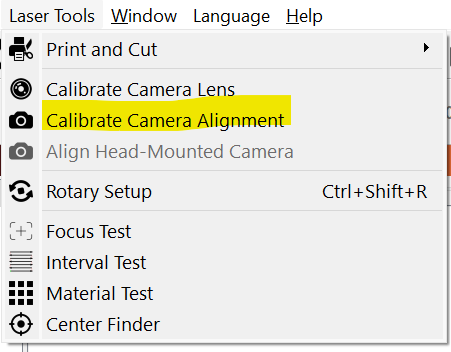
Have you gone through that process?
Or you’re saying for Camera Calibration you can never get a fullscreen?
yes, exactly. i never get a fullscreen with camera alighnment or lens-calibration.
When was the last time you rebooted the PC?
5min ago. a reboot - but i turn off the pc and restart it. I think I read that the restart is no longer the classic restart?
I can’t think of any reason the preview image would not show the full, live view from the camera. That is very strange. What is the actual resolution of the camera? The capture text says “2048 x 1536”, which would be about 3MP.
can i read the resultion via LB? With the Camera-App i can choose up to 1920x1080 (2,1MP).
I am wondering, that lb cropped. with the camera app i see the full screen
It’s right there in front of you:

Try this:
- Go to Edit > Settings
- Change the ‘Camera Capture System’ at the bottom from ‘Custom’ to ‘Default’
That sometimes works better, as it uses older tech, and is less sensitive to library incompatibility.
oh yes, turning the laptop off and on again worked. many thanks for the support!!
This topic was automatically closed 30 days after the last reply. New replies are no longer allowed.