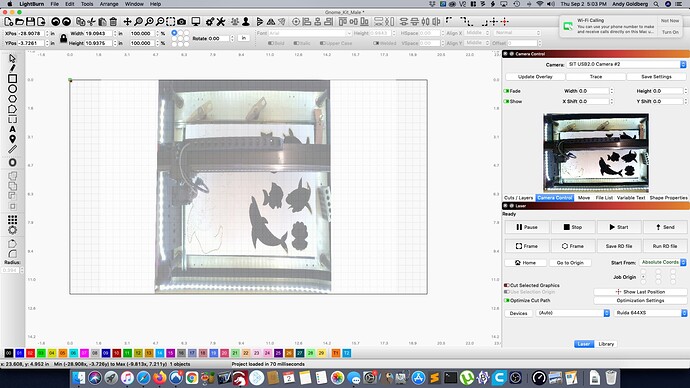All of a sudden my overlay image is squished. It was working fine for a while. On the camera control tab, the image looks correct, but when I update the overlay it is squished. Any suggestions?
What do you mean by squished? is it the optical appearance itself or does the geometry no longer work?
The image attached to the original post shows what the camera is seeing and what is being shown as the overlay. Not sure what you mean about the geometry not working. To me it looks like light burn is adding white bars to each side of the camera image causing the image to squish.
Do you have more than one laser in your device list, or more than one camera?
LightBurn stores the information about the camera scaling and positioning with the laser profile in LightBurn, so if you have two set up and used the wrong one, that could affect it.
Have you re-done the camera alignment process recently?
This topic was automatically closed 30 days after the last reply. New replies are no longer allowed.