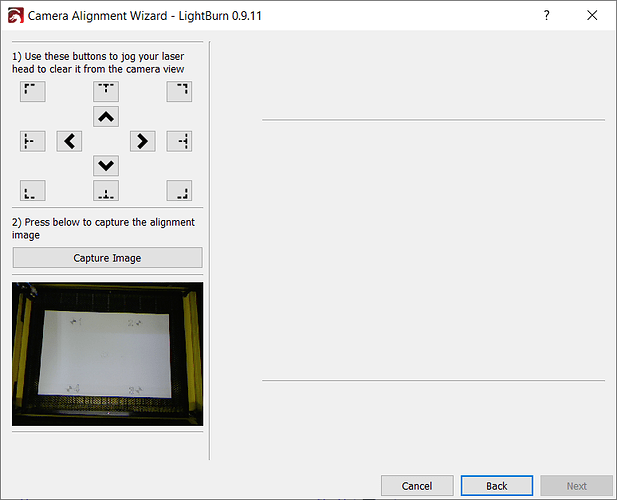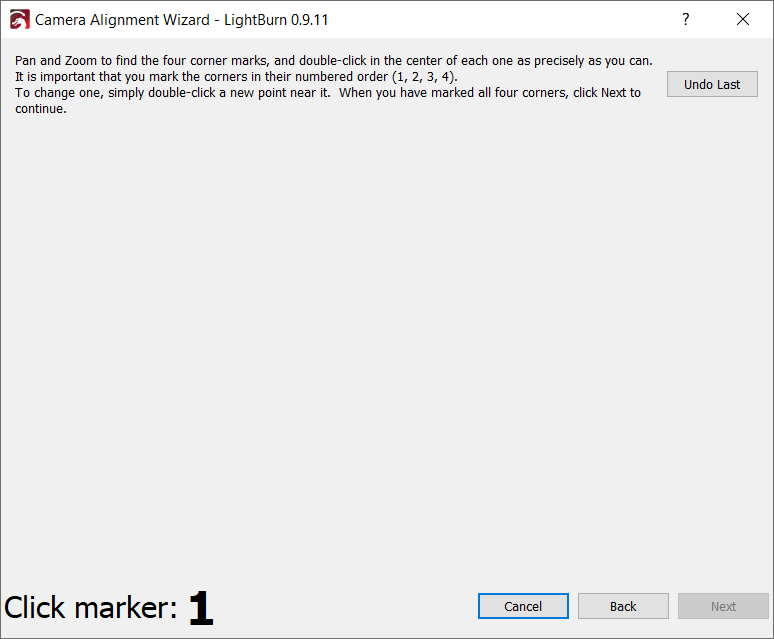I just updated to 0.9.11 and i am having problems getting the update overlay to work. If i go into settings and change the capture system to default I get a picture that will update as an overlay but its not usable. If i change it back to custom the preview looks good but nothing happens when i hit update overlay.
What kind of camera?
Sorry i should have included that.
Win 10 machine
Logitech Webcam 500
If you’re seeing a preview that’s a good sign. Have you re-done the calibration and alignment with the new capture system? Because it captures at a higher resolution, you’ll need to.
If you’ve done that (or once you have) and you’re still having trouble, let me know.
I have not. I will do that now.
That’s alignment - you might have to redo the lens calibration before that, since the resolution of the camera has changed.
If you go into the Lens Calibration wizard and click the Capture button, do you get a capture? (make sure to cover the honeycomb bed for this)
If that isn’t working, do this:
- Choose (none) for the camera
- Go to Help > Enable debug logging
- Choose the Logitech camera
- Go to Tools > Camera Lens Calibration
- Click ‘Capture’
- Quit the program
Then you’ll have a file called LightBurnLog.txt in your Documents folder. Post it here.
It took a couple tries but i got it to work. Thanks for the awesome support!!!
One more quick question. Is there somewhere to fine tune the alignment? it is off a little in the y axis.
Thanks again!
The Width, Height, and Shift controls here are used to fine tune:
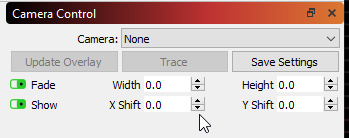
Adjust as necessary and then click Save Settings. If you re-do the alignment, zero those first.
This topic was automatically closed 30 days after the last reply. New replies are no longer allowed.