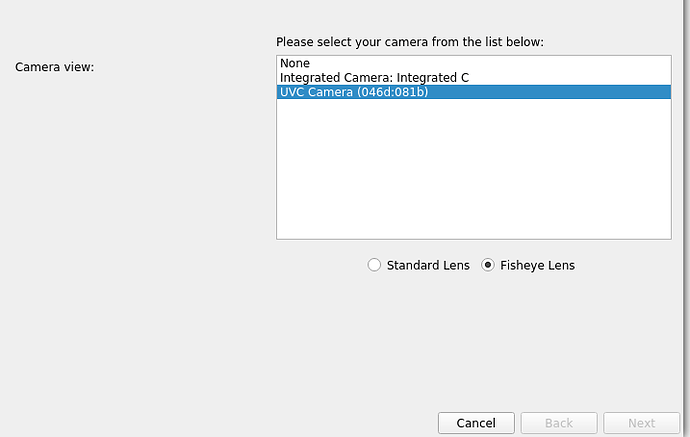Any updates on this? I bought Lightburn in January with the understanding that it worked in linux and had camera support. it is now June and nothing has changed. Is it even on the radar to be fixed?
Plenty has changed since January, just not with the camera on Linux.
LightBurn has close to 10,000 users at this point, and about 1.5% of those are on Linux, so it gets the least attention. It is on the radar to be fixed, and some progress has been made, but it’s been slow.
I’ll second this one. Also the check for updates is not working as well. Unfortunately, if a novice Linux user downloads the software and it does not install or work as intended, that 1.5% may never improve. I’m certainly no programmer but I wonder how much of the Linux issues are caused by how its packaged. Normally software is installed using the package manager for the distro. I would think the dependencies are better managed that way. I’m surly not criticizing the fine efforts of LB and I do hope the support continues for Linux and at this point, I’m planning on renewing my license when its due.
As background: I don’t know Linux at all. I was essentially begged to produce a Linux version, and given that the framework handles most of the cross platform stuff, I didn’t mind doing it. I don’t know enough about the platform to know what I’ve done wrong, and the time investment to get myself there comes at the cost of other development, which is why progress is so slow.
I have a potential contract hire with a strong Linux background who’s expressed interest in dealing with the packaging and deployment, but I’m in the middle of a cross country move (CA to NY) so it’s going to be a couple weeks before I’m set back up enough to get him going.
I’m new to Lightburn and am just getting ready to purchase a license, and a camera. I have been debating on the Windows/Linux question and just happened to notice that your camera product was not being listed as supporting Linux, and thus I was thinking I would be forced over to the dark side (Windows). I’ll probably do one of each system since the lightburn license, as I understand it, will allow for that. I definitely do want to experiment with the camera option so that I can safely place my ‘toy’ laser system under a vent hood and bring it inside where it would be much more accessible. This ‘toy software’ it came with is too simple, and it sucks with no possibility of any future updates. From my search, Lightburn looks like a winner and worth a try.
My background: I am a professional Software Engineer/Computer Scientist working for the Johns Hopkins Applied Physics Laboratory and I would be more than happy to help with (consult, research, test, etc.) any issues you might be having on the Linux side of the world, such as this camera issue. My undergraduate degree was Industrial Technology (electronics manufacturing), so I understand machining technology and electronics. I am now looking forward to exploring a little more modern version of that machining background, as I prepare to hone a few creative skils in my future retirement.
Please feel free to contact me offline if there is any way I can help. I would like to see lightburn be successful, especially on the Linux side.
btw - As of Mar 2017, more than 40% of all computers/devices on this planet are running some version of a Linux kernel. Microsoft uses Linux to run some of their business, web, and cloud infrastructure, because it is more efficient. Even the current beta versions of Windows 10 now has a Linux environment built right in.
My toy system:
XPlotter from http://pinecone.ai
Someone is running their XPlotter under LightBurn with fairly good success
https://getlink.pro/v/OWUZ-OKwmbc
@LightBurn if the contract hire doesn’t work out, I will sign an NDA and would be willing to try and get the camera working for free. I keep seeing fantastic improvements to the software feature list and that really is where your time is best spent.
Doug
Thank you Oz, I really hope the contract hire works out. Please keep us informed on your progress.
I managed to get a Linux system set up with a camera, and figured out what was causing the camera selection in the lens calibration window to fail. The four of you on this thread have been added to the beta users list, so you’ll be able to see the “LightBurn Beta Testers” category, with a link to the beta folder.
A new Linux build has just been posted - it would be great if you could try it to see if the issue is fixed for you as well.
I’d love to be included in the beta to test out the Linux builds if you need some more eyes on the Linux side of things.
You will increase your customers using Linux to 1,51% if camera will run 
(I’m using Linux Mint 19.2).
Is there positive feedback from Beta Testers?
Can we expect a new version in near future?
0.9.05 fixed the camera issue. Is the past a near enough future for you? 
I have 09.06.00 running and no camera stream in Lightburn.
Not even a black screen. See screenshots attached.
No NEXT button in Camera Calibration Wizard and no picture in Camera Control.
I think the issue is Mint. We’ve tested this, including the camera, on Ubuntu 16 and 18, Fedora, and a couple others, but not Mint.
I tested this on Fedors 30 and it was working fine. Try to install an application like Cheese and determine if your Mint has the necessary drivers installed and functioning. If the camera doesn’t work there then the problem is definitely with Mint or its a non-functional camera.
I like Cheese for testing because it let’s you select which camera to use if you have several attached, like on a laptop which could have a built in camera.
Sorry, I didn’t provide enough information.
Of course the Logitech C310 camera works well in other tools like Cheese, Guvcview and also VLC on my daily used notebook.
I will upgrade the camera hardware soon. But I want to test it before.
Good to know that camera is running in Fedora.
Thanks for the feedback.
I like the more stable Mint since years, but maybe Lightburn will be the reason to switch to Fedora 
But first I would like to ask Oz if he can do some life-sustaining measures to Mint?
@LinuxBurn - Mint is problematic because it uses such an old kernel and old versions of packages (also known in the linux world as “stable” packages  ). Basically LightBurn is supported on linux that has similar or newer kernel and package versions that the system it gets built on (Ubuntu 16.04 LTS). It’s a fine line of how far back to support.
). Basically LightBurn is supported on linux that has similar or newer kernel and package versions that the system it gets built on (Ubuntu 16.04 LTS). It’s a fine line of how far back to support.
Does the integrated camera work at all for you? I can try testing it on 19.2 and see if I can figure out the exact issue. But need to know if it’s just that one camera or all cameras.
But sadly in our experience, even the latest Mint uses packages that are too old to be fully compatible how we build the binaries.
As a side note: for the sake of testing the various distros (I test Ubuntu 16, 19, Fedora 28, 30, and Debian 9) I can confirm that LightBurn works fine from a VM… you just have to pass the USB devices to the VM via the libvirt or KVM config. (Or use VirtualBox and just use the Devices > USB menu)
Hi Adam,
in the post above I mentioned that the camera is working fine.
I’m using the old Logitech cam since years with Linux.
I would be surprised if just a Kernel or Gstream update would solve the problem.
I guess that a needed dependency is missing in Mint which is standard in the other Distro’s and therefore not included in AppImage.
And I’m not able to find it.
That’s why I asked for Mint support from your side.
So yes, I’m highly appreciate if you are able to check what is need to run camera in Mint.
I know this is time consuming and it’s maybe just for one customer.
Thank you for this.
I tested a lot of Laser cutting tools and Lightburn is the very best I found.
I meant does the integrated camera show anything in LightBurn, not if it works in general.
The AppImage includes nearly all required libraries internally with a couple small exceptions. It’s more likely that the libraries that are included are incompatible with the core system on Mint. But to test this out I need to know if all cameras don’t work in LightBurn for you or just the C310 that you mentioned. Since I don’t have that exact camera on hand that information will be very helpful in narrowing down what the issue might be.
Sorry, the integrated camera also doesnt show anything in Lightburn.
I’m using Ubuntu-Mate 18.04 fully updated and the latest version of LB. I’m using a Logitec cam that works fine under Cheese and Guvcveiw. I have the same issue as LinuxBurn is describing above. Additionally, when checking for a update it gives a SSL error so I’m thinking we are still missing some dependencies but I’m certainly not a programmer.