Hi, I’m struggeling to get the get the camera working properly.
When I draw an image it is not on point. How do I fix this?
Start by reading this (the second half is probably most relevant):
I’m confused Oz, calibration wasn’t an issue this time. I did al the mentioned steps. But it’s the fine tuning of the position of the head in relation to the captured image that’s my problem now. I wish the were some buttons the ‘correct’ the head to the right place.
That’s why I told you to read the parts after the calibration stuff, talking about not moving the lid, proper Z height, and so on.
And for fine tuning …
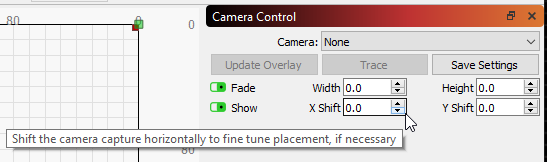
okay thanks, I read all the relevant stuff and tried and checked this. still doesn’t get it right.
Can you be more specific / less vauge?
The camera is mounted on the lid. The lid is completely open throughout the entire process. It recognizes the sheet with the dots with excellent values, when I go the process with the numbers and the crosshairs, it finishes nicely. But when after this all is done, I try to use camera control, i refresh the overlay, draw a circle on a location of the overlay, it still doesn’t sent the head to the exact location it is off ( >3cm) on both axis’s. I don’t have a clue what to try next.
When you did the number marking, you let the laser itself run that job, correct? Didn’t re-use an old one? Did you change the scale?
Actually I did both, let the laser do one and one time I did re-use one. The scale was up to 200%.
Re-using it is why it didn’t work - the laser has to do it because it has to be in exactly the right place.
Thanks for the help Oz, today I managed to do it all over again, with different lighting in my shop and now it works fine!
This topic was automatically closed 30 days after the last reply. New replies are no longer allowed.
