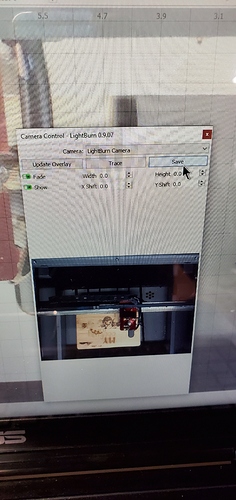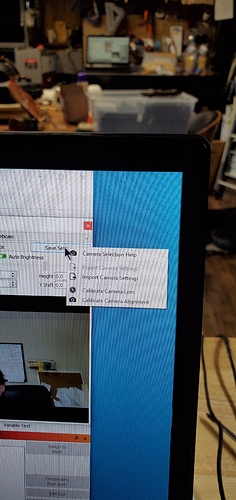Everytime I open LB I have to change the offset camera position is there a way to save the position? Also the offset changes every time I refocus a new material. What am I doing wrong?
Are you moving the laser head to focus, or the bed? To capture accurately, the top of the material has to be the same distance from the camera as the markers were when you aligned, so you should not change your focus distance, only the bed height.
Is there a way to save the setting, or must I adjust every time I open LB?
You mean like some kind of ‘Save Settings’ button?
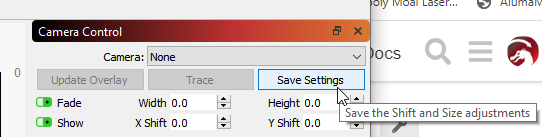
I have a boss 1416, usually I design on one computer and run laser off another… i used my design laptop to run calibration and alignment, worked like a charm! Back to normal way, alignment off… researching here i have discovered the save/export calibration etc. But, when I went to do that… its not an option (or as normal I am missing something right in front of me) . I just got a 3rd laptop and downloaded a trial of LB while I am transitioning computers… and the option is there! I am attaching pics of the different computer screens.
You’re running 0.9.07 on the one without the export, which is about 7 versions behind right now, and before that feature was added.
Thanks so much. Will definitely update when I get home.
This topic was automatically closed 30 days after the last reply. New replies are no longer allowed.