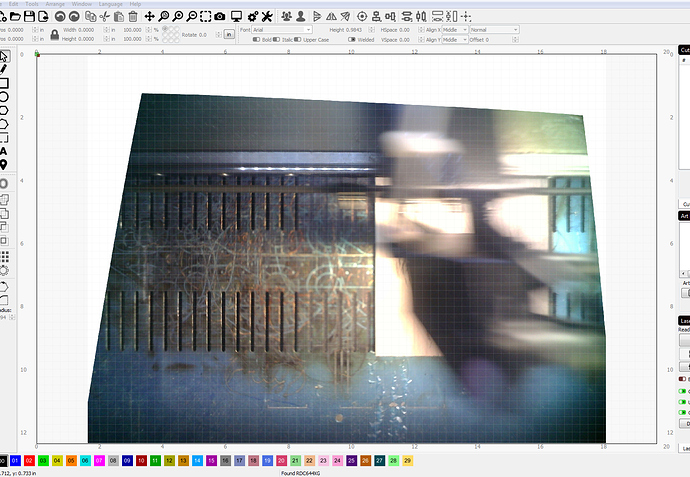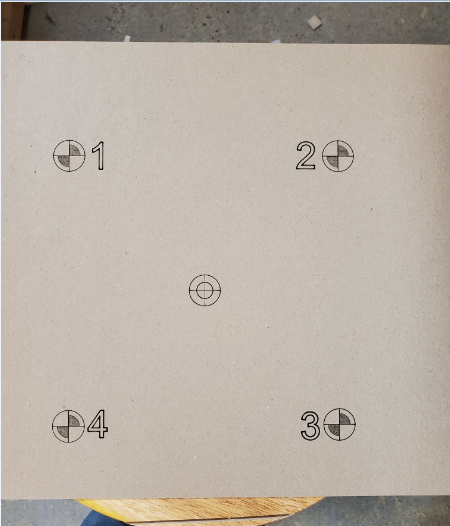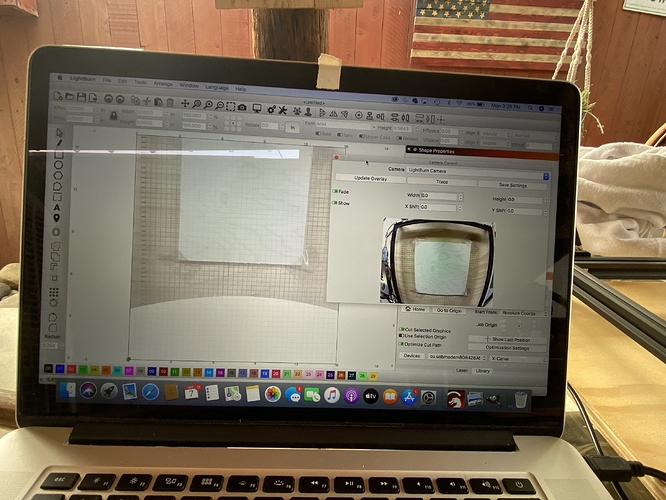Hello,
I had to re calibrate my Lightburn camera, got it done. But now the image from the camera in the work area is not square, it is showing as a weird shape. But the part in the shot is indeed showing square, I am running the latest update
You can just stretch the window a little bit to change the shape of the preview. I haven’t made the new capture system automatically maintain the aspect ratio.
Oz
Its maintaining the correct measurements, its the overlay in the work area that comes out weird.
If that’s the case, you might have had rotary mode enabled when you ran the Camera Alignment cut. The four targets should make a perfect square, and be centered on the bed. Can you show a picture of the targets your machine produced?
Hello,
I checked that and it was off,
Ok, then can you show a picture of the alignment targets your machine produced?
And here is the pattern
Ok, I thought you meant that everything was vertically squished. That looks like you have the camera mounted too close to the bed, so it can’t see the whole thing. It also looks like you have it mounted toward the rear of the machine, angled forward toward the front.
Can you show a picture of what the live preview looks like from the camera?
I am having similar issue. The overlay is not showing what camera preview shows. I recalibrated (painfully) & realigned. It was working fine …but I didn’t recently move the whole laser to a different spot?
That looks like you didn’t home the laser properly before you ran the alignment, or you re-used a previous alignment card, instead of letting the laser run it again. Could either of those be it?
There’s really no need to ever redo the lens calibration, unless you get a new camera. Alignment is pretty easy, but you must let the laser output the markers, and you have to have it zero’d properly for it to work.
I did a new card but I suspect I didn’t home the laser prior to alignment. I will retry this!
Yup!! That was it! All fixed now!! Thank you!!
This topic was automatically closed 30 days after the last reply. New replies are no longer allowed.