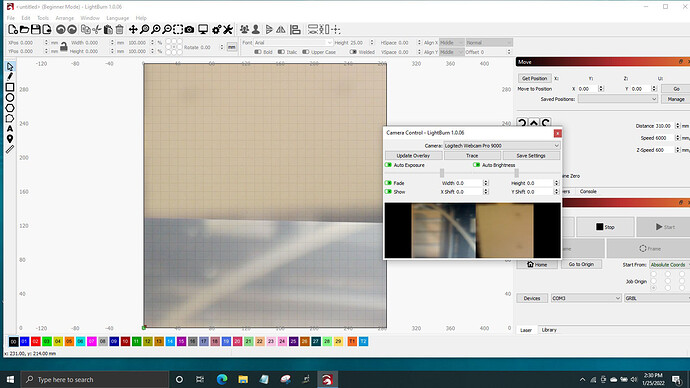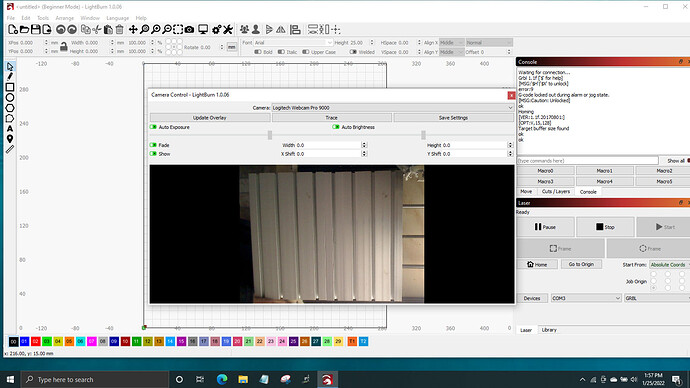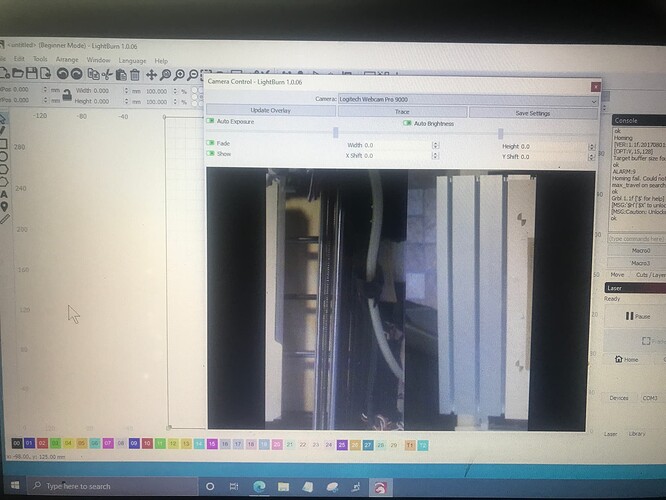Im using a small grbl cnc with a working bed size of 285 mm wide by 310 mm long. I set up a logitech pro 9000 web cam on a raised support directly over the center of the bed when the bed is homed with the laser in rear left corner of the bed. I have run thru the camera dot pattern tool with no problem, and then the alignment tool with no problem. after the alignment I even type some text then hit the update camera which comes right up , I position the text in different areas near one or more of the test pattern corners, then send it to the machine and it executes them perfectly. The problem comes when I close out of lightburn and later open it the camera image shows me half of the bed and the other half of the table its on . I have moved the camera in different spots ,flippng it left.right ,straight on and straight away. i have changed the resolution from very low all the way up to 8 mp and got it looking good in the lightburn camera view each time yet when I exit lightburn an later open it up it just wont stay correct. Each time probably 20 or more I have redone all the focus and calibration which always works fine until I exit and come back I get this mess seen in the attached photos. Can’t figure it out, HELP !
I would attach photos but I dont see an option for that here
Screenshots will be essential to understand the situation. Either drag and drop images to the edit form or push the icon with the up arrow.
you say drop and drag images to the edit form, or push the icon with the up arrow, I have no clue what you are talking about our where these ??
Is the camera moving at all? And to attach photos, click here:
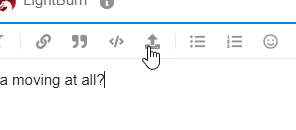
one shows the bed in the lightburn camera the other is what I see when I restart in the same position
no its not moving its on a ridgid 15x15 aluminum extrusion and bolted in place
I could make a video of the process tomorrow and post it , that might be easier than me trying to explain whats happening. I know it will work but there is a glitch in something, either my process or something else
That looks like the camera auto-focus might be going haywire - the first picture is not in focus, and the second one is. The preview window image is different in both, so it’s not a matter of LightBurn getting the correction factors wrong - it looks like something with the camera itself. How long is the cable connecting it to the computer?
no its not the focus, I tried shutting off the auto focus to see if that helped thats why the one shot is blurry and its the stock cable thats attached to it, which is only a few feet long, ill be trying some other stuff today
the top image is camera view after exiting lightburn and later restating rear of the bed is on the left and the front of the bed is on the right , the image has somehow been split ? the other image is just after a sucessful calibration you can see the manilla folder with the calibration burns, I then put a scrap piece of wood on top of it typed some text for 4 corners and the center , then updated the overlay and used that to place the text at different spots on the wood, ran the burn, came out PERFECT ! then I exited lightburn and then restarted lightburn and got the photo with the bed cut in half in the camera view and both halves are on the wrong side. I tried putting the camera north south east and west and get similar wrong views. Can’t figure out what the problem is ???
I tried to send a video from my phone but seams thats not allowed ?
As a workaround can you try switching the Camera Capture System to Default Capture system in Settings and retry? You may need to run calibration/alignment again.
This seems like a bug if the image is getting split and transposed.
I will try that, funny thing is when I just reopened lightburn and I click on windows and click on camera window It wont open, shut it down again and reopened lightburn and then it opened with me touching nothing ? do you think this could be an issue with norton security software ? problem with the workaround is camera will not open up each time so I cant unselect the camera to click anything ?
ok if I dock the camera before exiting lightburn , then exit, then restart lightburn the camera remains docked but with that distorted image and like you said I toggle from none and back to the logitech I get the correct live view, now is there a permanant fix for this or is it a bug that needs to be adressed ? at least I have a workaround just as you said ! and I want to thank you for that as Ive been pulling my hair out with this for a week now ,
You’re describing all sorts of weird behavior. I don’t think Norton could be involved in preventing window opening but maybe it’s trying to protect against port or device access? Not sure.
That’s odd. Usually the default capture system is generally more reliable but lower performance.
It could, yes. A lot of modern anti-virus software includes camera blocking, and I’ve seen it interfere with camera use in general. One user had to not only disable McAffee, but actually uninstall it in order to get their camera to work, so while it seems like a stretch, it’s not without precedent.
anyway the work around by toggling from my camera to none in camera view works, is there a way to permanently fix this in lightburn or just live with it, because this is the greatest tool ever I love it .
This topic was automatically closed 30 days after the last reply. New replies are no longer allowed.