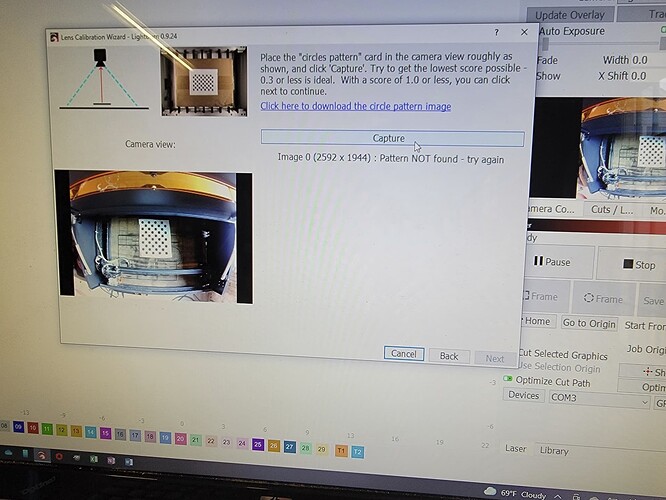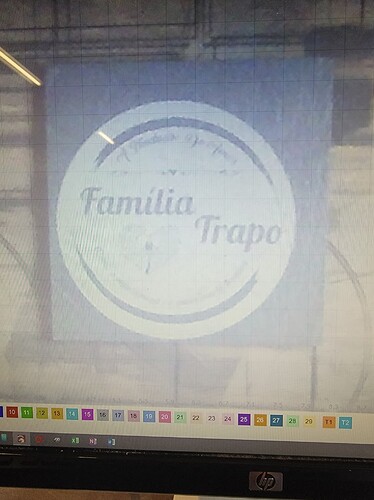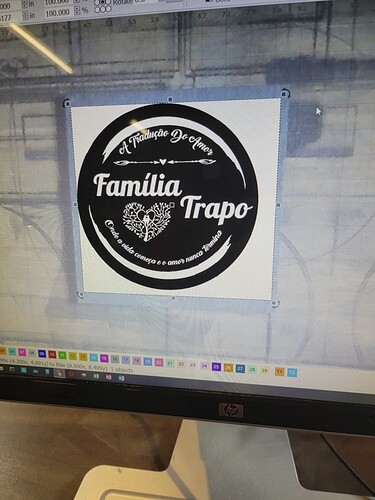Setup
Ortur Laser Master 2 Pro
Ortur Pro Enclosure (made by Ortur)
3D printed mount from Ben Myers Workshop on Etsy
Microsoft Surface Laptop
Lightburn 1.0.0.1
Lightburn 5mp 120 Camera (mounted to enclosure door, 26 inch high)
I ran both calibration and alignment. Note that the pattern printed about 6 by 8. Seemed larger than described in video.
Couldn’t get the pattern to show. Not once. Selected 5mp 120 from drop down. Alignment seemed to go fine.
Current symptoms.
- Camera doesn’t seem to stay “current”. Don’t know how else to describe it. For example, first time I open the Camera Console I can Update Overlay. Then the Update Overlay button grays out. The only way I can get it activate again is to select another camera. Then reselect Lightburn Camera again. Happens in all panels. Including calibration. Sometimes I need to backout of a calibration dialogue and reselect to get the camera “current” again.
- The Overlay seems to be out of sync with the camera. I place an object on the material in the overlay. Shift-Frame or Start a burn. And the laser starts about a quarter inch below the material. Half inch below the object in the material.
Not sure where my problems lie. But I think I have at least 3 things that need to be addressed -
- Manual calibration doesn’t seem to be working.
- The camera doesn’t seem to stay “current”. Again not sure about wording here.
- The alignment seems off.
Any ideas on where to start? Re-aligning seems easy enough. That step completed. But manual re-calibration won’t work until I can get it to recognized the pattern.
Thanks.
Walt Kirspel