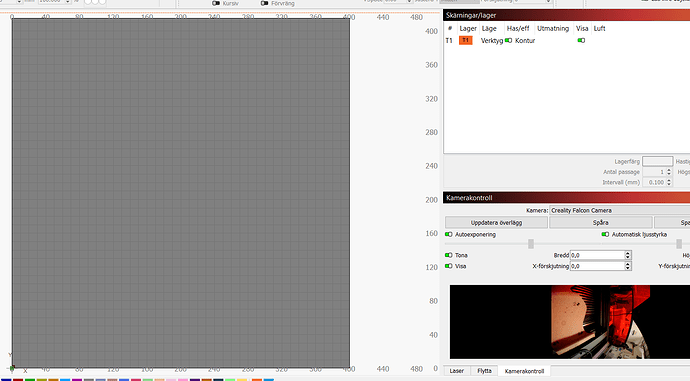My camera on my Creality Falcon2 Pro works in the way that it shows the live view but when taking a picture for overlay or calibration it doesn’t work. What can be the issue?
Did you calibrate lens and align camera?
Both yes and no. Did the calibration, but it only showed the live view and score on pictures. Doesn’t show any pictures.
For the alignment it is not possible. The laser creates the burning. But then you need to mark this on a picture in the next step. Since the camera doesn’t work with pictures this one is fully black and the object isn’t visible.
Then the overlay won’t be possible. You need to complete both. Try changing the camera capture system in main LB settings.
I should still get a picture even though the alignment is wrong. But as you can see in the picture I don’t even get that (I did before, but now suddenly for the last days it doesn’t work).
I have tried changing camera capture, no difference.
But thanks for trying ![]()
Next, I’d try a different USB port or cable. And I’d try to use another PC, to rule out hardware issues.
I have tried usb port and cable without luck. I have also tried to disconnect the camera and putting it back inte the laser. A friend have tried another PC, but I will do that as well to be sure. But unlikely that the pc is the problem from all other tests I have made.
What are all the potential changes that occurred between when it worked and when it stopped working?
It is used in a place with a lot of members. So I don’t really know. But when I used it I got a picture a few times but mostly not. And I didn’t change anything between the times it worked and didn’t work. I only clicked on take a new picture, nothing else.
Hard to say in that case. I’d first try testing the camera itself on a different computer to confirm function.
Ideally you could test a different camera in the current computer to test computer function.
Outside of that, you could have an issue with any of the following:
- USB compatibility. Ideally you’d be on a USB3 port. Try all the different ports on the computer if you haven’t already. I’ve had different behaviors based on USB2 vs USB3 connection for my particular camera.
- driver compatibility. What OS are you on? If you are on anything modern you shouldn’t have an issue but may still be an issue. What specific camera are you using?
- Permissions - make sure you have given both camera and microphone permission to LightBurn at the OS level
- Camera Capture System in LightBurn - sounds like you’ve tried both but if you have not, try going from custom to default and vice versa
Thanks for a clear list.
Unfortunatelly I think all of those have been tested. It can also be said that the camera has worked on that computer for 1-2 months before this happened suddenly.
My worries is that the camera isn’t working, but that would also be odd since it can view live feed picture/video but just not take a picture to use for calibration or overlay.
This is why it would be ideal to identify all potential changes during that time. If you have a restore point from when it was working that might be useful.
Something has to have changed:
- OS update
- LightBurn update
- hardware failure
- Other application installation that’s interfering
- Inadvertent configuration change
Just need to narrow down to the individual item.
There are cases where hardware can fail in non-obvious ways. Let’s say where one mode is working while another is not. I suspect your camera is still likely okay but would be good to isolate what component is responsible:
- camera
- computer
- software
Do that by testing each component separatrely if possible.
After deleting the two prefs files and resetting the program, the camera seemed to work for a while in calibration, but never managed to complete it. So I tried installing the program on another computer and running both calibrations, it worked fine. Then I switched back to the original computer. Deleted both prefs and calibrated the camera. So now it works, let’s see if it lasts.
Odd series of events. I’d suggest taking a backup of the prefs so you can revert to the backup in future if required.
This topic was automatically closed 30 days after the last reply. New replies are no longer allowed.