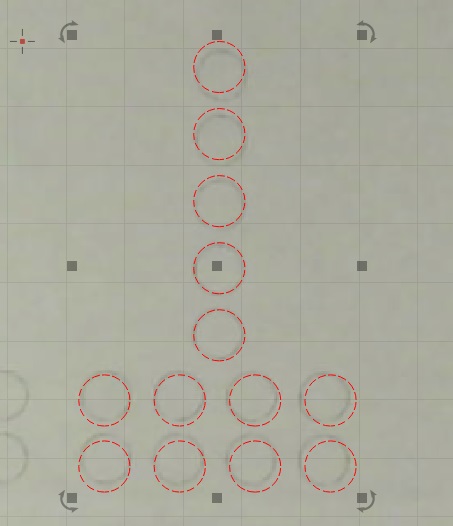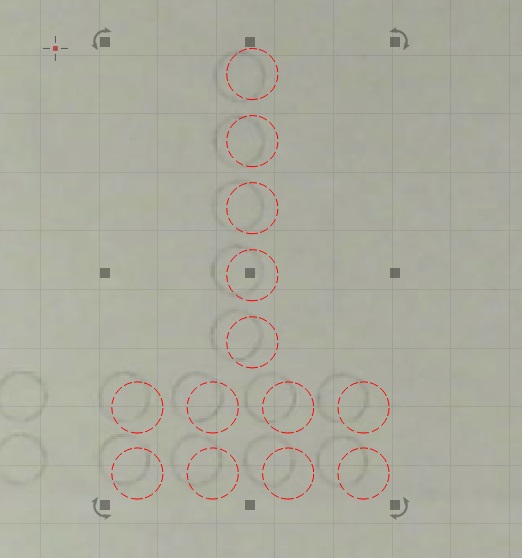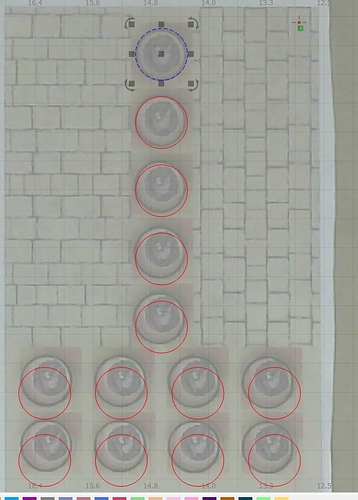Ok, The camera was working fine, didnt change anything. Now I cut this circle pattern and when I capture the image it is incorrect size. I nudge the capture to match the cut but they are incorrect size. When I measure the circle diameter it is the correct size for what i told it to cut. Any suggestions?
Bottom pic is capture right after I cut it and the top one is after nudging
I calibrated camera lens but did not do the alignment, should I start over and do both? The laser goes to the correct position on the bed.
Have you moved the Z table height since when you calibrated? (it’s ok if you have, but you have to set the top of the material to the focus point of the laser before you capture, and that focus point has to be the same height - you can’t change focal lengths for the lens, or use a lens tube to adjust the focus)
How do you have the camera mounted? It’s extremely sensitive to movement, so if you don’t have a rigid mount, that can do it too.
The Z hasnt moved, my mount is solid. I bypassed my safety lock so I dont close then top.I do wear laser goggles tho!. I doesnt seem to correlate, it shows the cut vs overlay skewed and even twisted at times. I will try the full blown camera/alignment calibration tomorrow. I have a job that requires spot on alignment and it worked great last time, now i have issues. I know it will be figured out but time is not on my side 
Here is the last overlay and cut, see what I am trying to say? I am perplexed
I recalibrated everything, same results.
I recalibrated everything, same results. I guess I dont know why the camera and cuts dont match. The circles are the correct size, getting greyer as we speak lol. I am giving up for the night and try again tomorrow.
After recalibrating everything, do you have non-zero values in the Width / Height / Shift values in the camera control window? You should clear them if you do.
This topic was automatically closed 30 days after the last reply. New replies are no longer allowed.