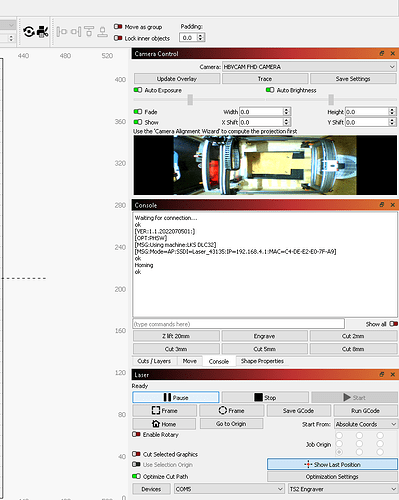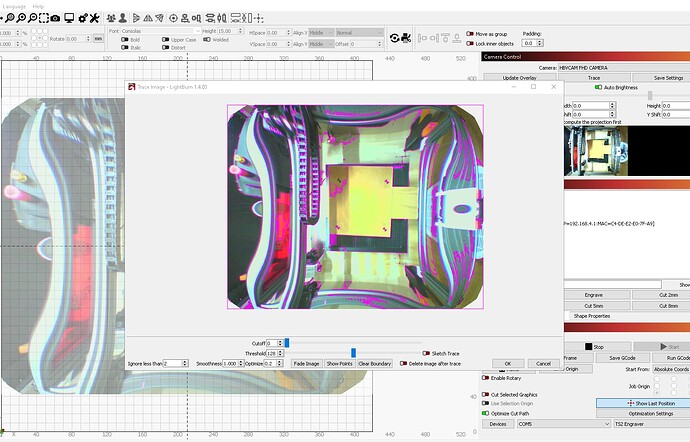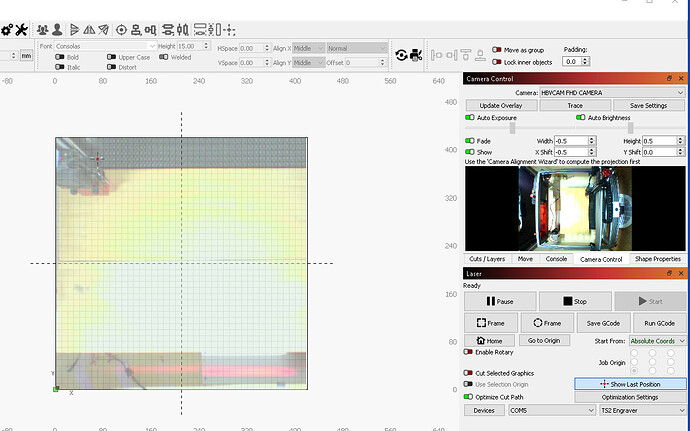Yep, Had a look at Preferences and ones going back a week or more when it was working. Can find Camera settings and Camera Matrix settings etc…Imported and even tried replacing the prefs.ini file.
Tried to do a re Cal on 1.4.03. failed.
Did a full uninstall and re loaded 1.4.00 and another camera Alignment and Calibration. Now seems to work; BUT I will stay with 1.4.00 am not going near 1.4.03.
Have exported and backed up as many settings as I can find.
My only thought was a reg setting or some other pointer that was corrupted and thus was not looking for the Camera Calibration details.
Can an option to Export and import camera settings be implemented OR at least the Registry or other setting that manages this?
The Debug Log for a Working System or a Not working system gives the same Log results…
10:52:50.315 D: “enumControls getProcParam 6 failed - Element not found.”
10:52:50.315 D: “enumControls getProcParam 8 failed - Element not found.”
10:52:50.315 D: “enumControls getProcParam 9 failed - Element not found.”
10:52:50.315 D: “enumControls getCamControl 10 failed - Element not found.”
10:52:50.315 D: “enumControls getCamControl 11 failed - Element not found.”
10:52:50.315 D: “enumControls getCamControl 12 failed - Element not found.”
10:52:50.315 D: “enumControls getCamControl 13 failed - Element not found.”
10:52:50.333 D: 10
10:52:50.427 D: “No preview index, falling back to video index\n”
In addition;
What I have noticed is that while some lbprefs files appear to be the same size, the contents are often very different and Camera info seems to be inconsistent; as best I can tell doing side by side reviews…
And while the Camera Calibration is easy enough - sort of. It does take a little time and nothing worse than re booting or starting the day and the Camera Overlay is not ACTIVE… Can find and display in the Camera Tab, but no Overlay… Surely there is a Software switch /key or option to Activate with backup Camera settings…
Still like the Software but this has happened a few times and is very frustrating.
Mark
Fully calibrated and working; BUT still warns about doing a calibration… Not sure I wish to close Lightburn and Re boot the PC… Fingers crossed …
Note: After re booting, it is all working and the Calibrate warning is no longer displayed in the preview Tab. Now where to find the trigger that generates this !!!