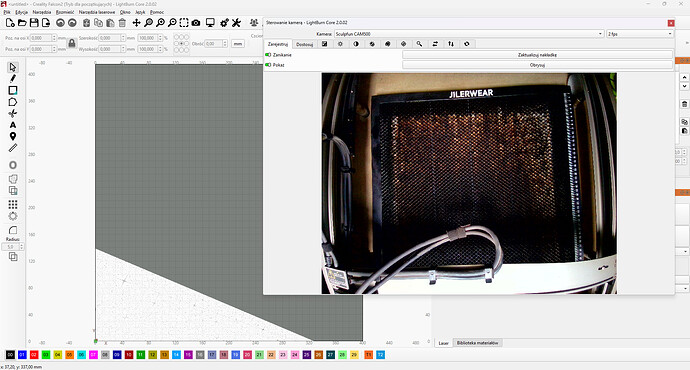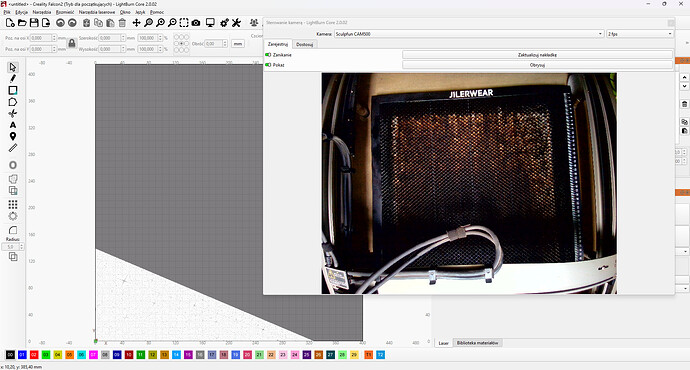Hello, i have porblem with capturing from camera (Sculpfun CAM500). As you may see on photos - in camera control I see my workingspace correctly, but when I try to Update overlay - I see strange vew.
I tried with both capture systems as suggested, I checked camera privacy settings. Everything should be ok. But it is not.
To add, this issue came up with version 1.7.08. That/s why I did not update.
Yesterday I reveved my licence hopind that newest version 2.0.02 alredy fixex the problem, but it is not.
Shall I downgrade or there is a solution?
Hi @WojtekBXL
The live preview looks fine, so the camera itself is working — the issue is with how the overlay image is being captured and drawn. That’s why you’re seeing a grey field with a diagonal white area instead of the normal bed view. Downgrading won’t really solve it.
You mentioned trying both capture systems (DirectShow and MediaFoundation?).
Another thing to check is the calibration target: if you used the older dot pattern, especially on your honeycomb bed, it can easily confuse the calibration and distort the overlay. The newer AprilTag calibration cards on a plain, evenly lit surface work much more reliably. From your screenshot it looks very dark around the edges — make sure the cable loom is out of the way.
Also make sure the camera resolution you select in the Camera Control window is the same one used during calibration. A mismatch there can warp or blank the overlay.
If you can, please post a screenshot of your Camera Control window (showing the resolution dropdown) along with the overlay you’re getting — that’ll help confirm whether this is a capture issue or a calibration one.
Thanx, indeed new calibration helped ![]()
This topic was automatically closed 30 days after the last reply. New replies are no longer allowed.