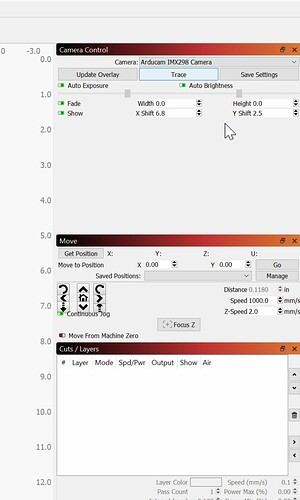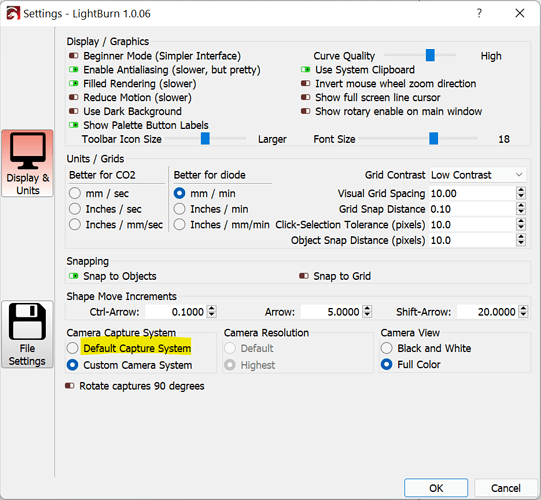I just purchased a Arducam 16MP Wide Angle USB Camera 1/2.8" CMOS IMX298 Mini UVC USB2.0 and it is recognized by the windows camera app and lightburn shows it in the list to pick but it don’t show any image and when trying to calibrate it it just gets stuck on capturing first image butnagain don’t show any image.
Not sure what version of Windows you’re on but here are a few things to check.
- Make sure that LightBurn has access to the camera in security settings for Windows
- Some people are saying that you also may need to supply microphone access to LightBurn
- First try those settings above and retest calibration. If that does not work try using Default Camera System in Edit->Settings.
Retest calibration post that.
If that doesn’t work send a screenshot of what you’re seeing in the calibration.
so changing to settings to default capture system fixed the issue of no image capture, i ran through the calibration system and alignment, i had good results but maybe im just asking for too must out of the camera alignment but when i test out the alignment i cant seem to get 100% accurate results between items that are small and items that are larger and take up more bed space, my bed it level within .5mm everywhere. the accuracy is within a mm or so but was hoping for more consistent captures, i can move a small item to anywhere on the bed and get accurate results but if i use the same camera settings on a large piece it is off in the overall width. i tried saving 2 camera settings files so i could just load the one i need for small or large objects but when i load one it seems to overwrite the other so when i load it the settings dont change. sorry about the long post im just trying to give as much info as possible
Just so I understand, are you saying that using the camera you’re able to position objects to within 1 mm of actual burn location anywhere on the bed? That’s not terrible but I understand that this can be within .5mm.
When you say large piece do you mean in terms of area or in terms of height? If this is in terms of area then I think something is not right either in the calibration or the alignment.
Can you explain in what way it’s off? Pehaps a screenshot of the overlay and resulting burn would help here.
Nozzle changes will also throw it out.
I don’t set my alignment to the nozzle, I set it to the rail so it never changes, thanks
My differences are when going from like a 4x6 tile to a 12x24 tile, I can make the 4x6 tile be spot on all 4 sides but when I put a 12x24 tile in the x axis will be off by a mm or so, if I adjust to make it right then the smaller 4x6 x axis is off ect.
Got you. I suspect there’s still something goofy in the calibration or alignment. Tile size should make no difference. Can you attach screenshots showing what you’re dealing with?
I had the same issue- Arducam 16MP, Camera app shows video. Close it so nothing it using it, it appears as an option in LB, but when I select it for lens calibration no image comes up and we couldn’t continue.
Switching from “custom camera system” to “default camera system” made the image come up in lens calibration.
This topic was automatically closed 30 days after the last reply. New replies are no longer allowed.