My camera window takes up entire screen and I cant move, shrink, or close it. Any way to reset it?
Try going to Windows menu
Reset Layout to default
That should bring every thing to their default locations
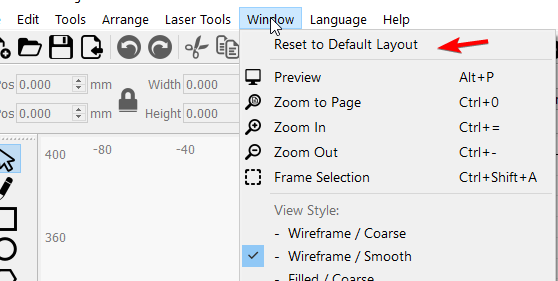
How did i miss that? Thank you.
But did not work.
Try holding Shift while starting LightBurn. That should force a reset.
That worked, thank you
This topic was automatically closed 30 days after the last reply. New replies are no longer allowed.