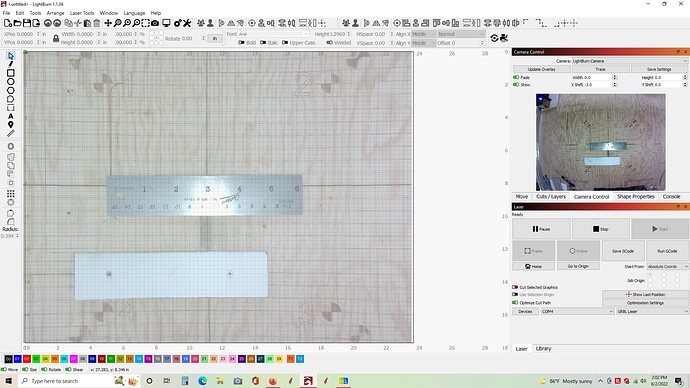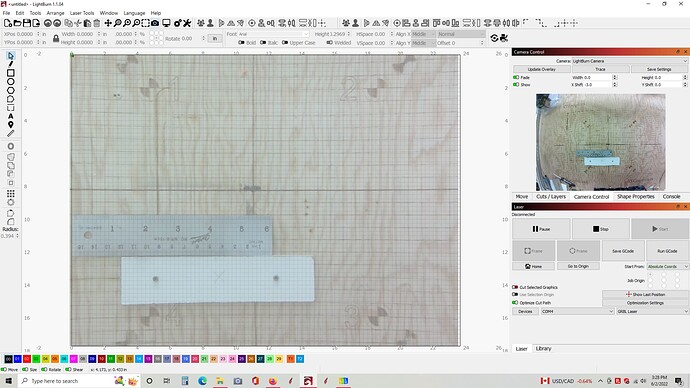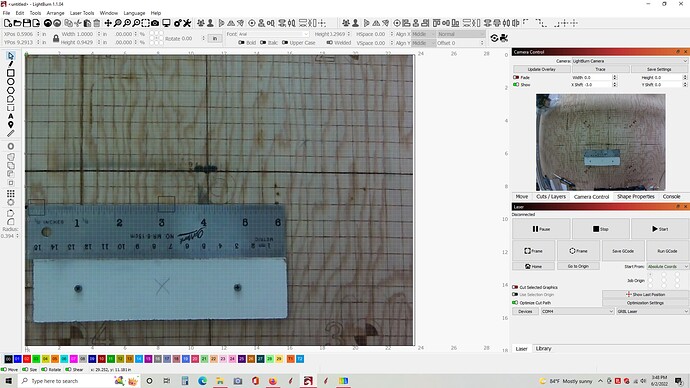Not sure if I re-calibrated correctly however I can burn a 1 inch square exactly.
When I "set laser position by clicking icon) the laser seems to go about twice as far as it should, move to left a little it goes twice as far and when I wnat to put it back where I started it goes well past the original point.
I use the Lightburn camera… it always was close to where I want the point but back in Dec it would shift more than the actual start point. I was away from Dec to Feb and found all my NAS files locked. I have recovered the files as it too a couple of months to recover and restore the files. But positioning the laser is driving me nutz and finally asking for help !
Alex
ALSO i see the image on the work surface appear to be ZOOMED in considerably compared to the image in the Camera Control Image… this I believe is the problem of minimum twice the distance laser heads moves when using the Set Laser Position icon.
How to fix this, I am trying everything I can think of.
Camera 5MP 120 This is the Camera Calibrate Lens redo. This is a 5MP 120 camera verified.
The squares are 1" x 1"
Have you rerun alignment? That’s critical for positioning and scale.
I have done it repeatedly… now gasping for ideas…Seems like the scale is about 2.75 to 1
Tried many different setting. I use the 1234 bullseye that I originally burned into my worksurface, I don’t think that has changed?
You can only repurpose the targets if all else remains the same including the scale at which the original target engraving was done. I suspect this has changed and suggest you redo the targets. When did you first do the alignment and what version of LB?
Original alignment was done a number (many) of versions ago. It will burn a 1x1 inch square accurately if find relocate the square where I want it. That part calibrated ok… I have been away from the machine since December and came back home in Feb… only to find my NAS files hacked. Now restored, and I have this…lol
Axis-calibration for engraving scale is different than the scale used for camera target alignment. If you carefully review the target alignment fields there is one for scale. You can scale it up larger to fit your bed but at least 200x200 mm.
I have a 6550 bed (650x500mm). I’ll look for a scale setting in the target alignment. I would like to try for 550x400 mm
Am now burning new targets at 150 scale… that is a good size i like
I found Scale under line speed and it was 205. I change to 100, do the existing targets and better but 120 seemed better for exact 1" boxes against the ruler however, using the move icon to move 6" it move 5"
Maybe burn new targets?
If you don’t know what the original scale used was then for sure, burn new targets. It has to be exact.
I think that DID IT !
Thank you for your advice!