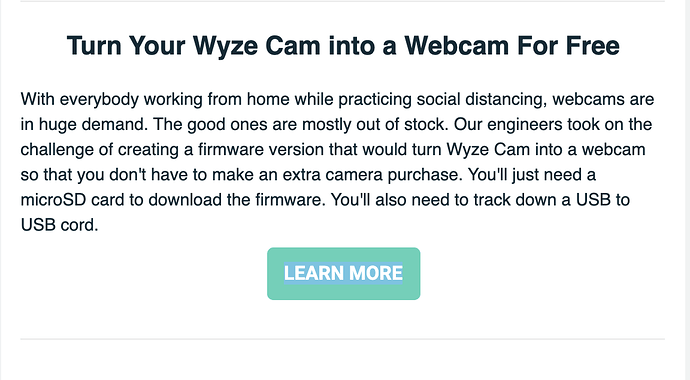I have a Wyze cam I would like to use as the camera linked to the app…is that do-able?
Wouldn’t hurt to try, but I can not say off what you have provided. We are working on a new release that includes a new set of camera code, completely written from scratch that is proving to have opened up the compatibility a bit (Windows had limited of the resolution, defaulted to low and could not be changed). The new code has no such limits and much greater control.
Wyze is presumably an IP camera, and those aren’t supported by LightBurn itself, even in the new camera code.
I believe these cameras will work now. I just saw a video saying that WYZE released an official RTSP firmware version for their cameras (https://support.wyzecam.com/hc/en-us/articles/360026245231-Wyze-Cam-RTSP) so you can most likely now use it along with a 3rd party application like IP-Webcam to get the camera feed into Lightburn. I’m going to order one now and will confirm once I get it set up whether or not it works. 
Here’s the link to the video: https://youtu.be/e0SgzWwt7yI
Awesome, thannk you so much!
I can confirm that the Wyze Cam V2 does in fact work within Lightburn. Here is a video I found that has the steps you’ll need to do to get it to work: https://www.youtube.com/watch?v=5OjWkgcLacQ
(FIRST) Go to the following site to download and install the official RTSP supported firmware from WYZE
Once you have the camera’s firmware updated, you should be able to follow the steps in the video to get it working. One part that took a bit of trial and error to figure out was the exact URL path to enter for the new camera settings within the IP Cam Driver app for the RTSP stream. This is the format that I ended up using in the camera configuration section:
Name: (Enter whatever you’d like to call it)
User ID: Username set up within the WYZE app RTSP section
Password: Password set up within the WYZE app RTSP section
Address: rtsp://UserID:Password@192.168.69.28/live
Even though the address contains the user ID and password already, it would not work until I also entered the information into the respective fields as well. Once I did that and the Driver said that it was streaming, I was able to follow the rest of the steps from the video within Lightburn to make the camera visible.
Good luck!
THANK YOU THANK YOU THANK YOU! You rock!!!
This topic was automatically closed 30 days after the last reply. New replies are no longer allowed.