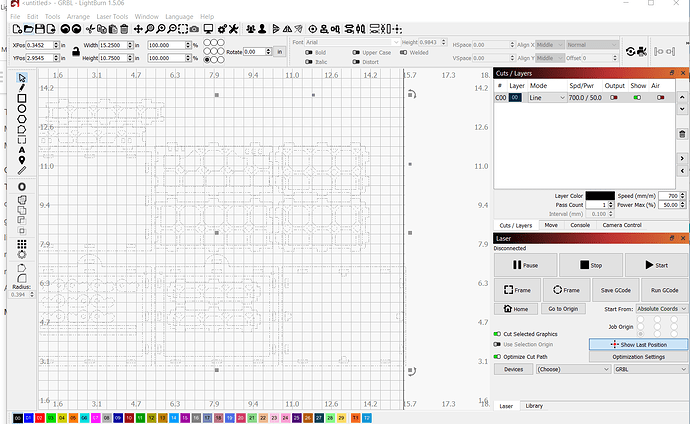I have went through the book and could not find how to darken the lines of my project the way I see the lines is very dim.
It looks like you need to turn on the Output switch in the Cuts/Layers window. If that’s toggled off, the layer will be faded in your workspace.
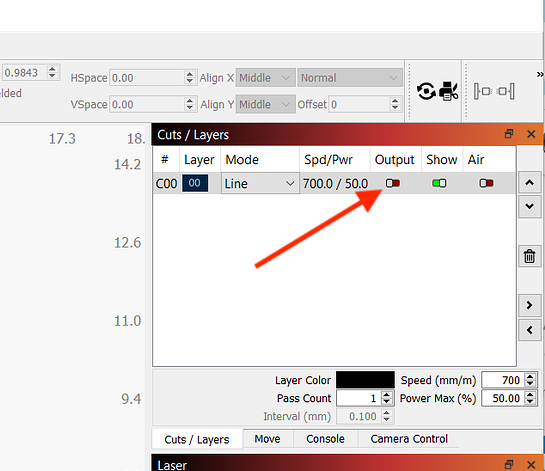
1 Like
Thank you also when I have the item selected the moving lines are a bit blurry
If you temporarily set that layer to FILL, the dancing outline will not be so hard to see. You can also set the background to a darker shade if grey in the WINDOW settings.
I like the dark background and high contrast grid lines.
And be sure you have the FILL layers set to display as filled
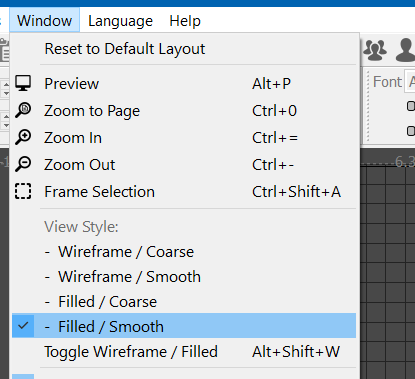
This topic was automatically closed 30 days after the last reply. New replies are no longer allowed.