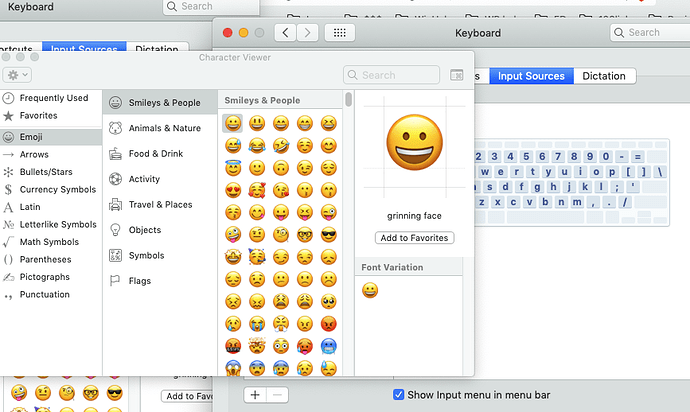I have a client with a font that uses glyphs to create tails and swashes, etc. Is there a way to access the glyphs using Lightburn?
Go to system preferences> Keyboard>Input Sources>Click “Show Input menu on menu bar.”
In the menu bar click on the icon and “Show emoji and symbols.” With the text tool showing; double click the symbol you want entered.
Hope this helps…
Thank you!
I think my help above may not be exactly what you need. If a client gives you a font, and you install it in the Mac OS, it it may not show up in font list in Lightburn. I have found that if you type the name of the font in the drop down space- it finds the font even though it is not displayed. So when you want to insert a special glyph from the client font- use the Mac’s Font Book app to find the glyph you need, copy it; go back to Lightburn and make sure the text tool is selected then type the name of the font in the menubar and paste the glyph in place. Pretty complicated, but will become easier over time. Hope this helps…
No, not inside LightBurn at present, although it has been suggested before. Here is our Feature Voting site link to the request:
Click the up arrow above the number near the upper-left side to vote up.
You will need to use an external tool that supports glyphs, then convert that to paths prior to importation into LightBurn.
This topic was automatically closed 30 days after the last reply. New replies are no longer allowed.