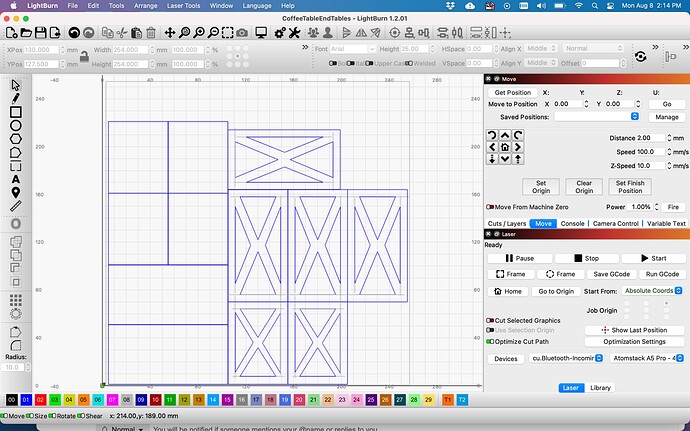I am cutting pieces for my wife to use as doll furniture. Many times the objects have straight edges and I position them next to each other. I was hoping the optimization routine would only traverse these lines one time, but it cuts them for each object. See the screenshot:
You would have to manually edit the nodes of the shapes and delete the repeated lines between shapes.
An automatic option to do this would be a great feature request.
EDIT: PY’s answer below is much easier.
If the line segments overlap exactly you can have LightBurn automatically not double cut those lines.
Go to Optimization Settings and enable “Remove overlapping lines”.
In your ‘Optimization’ settings (in your laser window, below ‘Show Last Position’), turn on ‘Remove overlapping lines’. Make sure the lines you want cut once are directly on top of one another.
I’ll check into that… as a newbie, it may take awhile!
I just tested this with the preview. Works perfectly. That’s much easier. Thanks!
Works great! Thanks!
Works great! Thanks!
This topic was automatically closed 30 days after the last reply. New replies are no longer allowed.