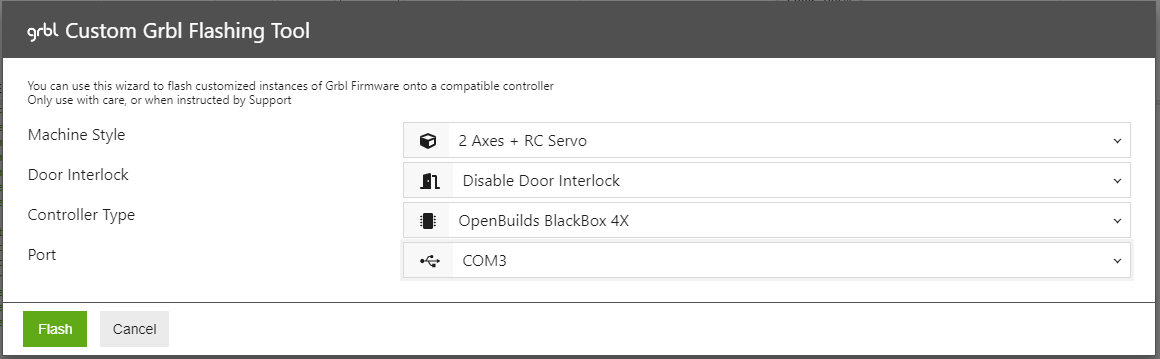@AllanArt - Most of this isn’t needed for you but details for and links to my custom firmware are here: https://github.com/ManiacalLabs/Engravinator/tree/master/Mods/PenLift
You would need to do some extra grbl config stuff likely to match your machine but since you said your machine has no Z that firmware should work fine.
Wow. That’s some kind of pen holder u have going. The model looks like it would take me 12-24hrs to print on my Anet A8. I see you are using 3mm rods with 4 x linear bearings. My design (still working thru some issues) uses 2 x 8mm x 3" rods and just 2 x 8mm linear bearings. Only 2 parts to my design. Stationary 4mm thick back plate to mount to the X axis plate, and moving pen holder part with linear bearings. The servo lies flat on the backside of the base plate with the servo arm poking thru a slot to lift the moving pen part. I’m also building in the ability to swap the pen easily with one thumb screw release. I’m not done with the design (on Fusion 360) otherwise I’d send you a pix.
I’m hesitant to install custom Grbl firmware right now - until I run out of options - because for 1) I’d lose support help from OpenBuilds and 2) they know what’s under the hood on the BlackBox as far as tailored upgrades are concerned. But that could change once I get down to the short strokes on this project. Thx
Thanks ![]() It’s only a ~4 hour print. It’s smaller than it looks. Works great.
It’s only a ~4 hour print. It’s smaller than it looks. Works great.
Regarding the firmware, OpenBuilds already as a servo firmware, I just remembered. I think it’s the same in that it uses M3/M5 to control the servo. you can install it right from OpenBuilds Control:
Hello,
I read this thread with big interest. I got an Eleksmaker Laser/Plotter and wanted to try out the Lightburn Software. I read your Article about the firmware. I was like okay, but first try it with the stock firmware. And… it works? I enabled cut through mode with you suggested values. The pen goes down, up, down and draws a line, goes up and moves to the next line… Again, down, up, down and draws the line. The result is good, the extra down move leaves a little bit of a “point” on the paper and costs extra time… Anyone has a solution for that? So the pen goes down, draws the lines, goes up to the next blablabla…
Im confused that its working withough changing the firmware…
Greetings,
Jarle
@JarleM maybe your board already had servo support. A lot of grbl boards don’t support it out of the box.
But some I’ve seen have moved servo support to a different PWM pin so that both can exist at the same time. Yours might have that. In which case, cool 
Though I’m not 100% sure what you are saying… you mean instead of just going down and drawing it kind of bounces back and forth for a bit first? That’s probably something firmware related then… or maybe try it without cut through mode. Yours may not need it.
Thank you for your reply, its the normal Mana Se Board!
The pen goes down and insted of drawing the line it goes up again, only to come back down and than drawing the line… I will try it, thank you! 
Hmmm… I’m not sure if the Mana SE uses a diff PWM for servo. Can’t seem to find a schematic anywhere. I have one at home and will check.
So, only grbl 0.9 is working like i explained above. For 1.1f there is a simple Solder and reprogram Solution - Lightburn thinks my Servo for the Pen is the Z Axis now. Works great 
So if somebody reads this while searching for a solution like i did… Eleksmaker stuff and Lightburn is a match 
This topic was automatically closed 30 days after the last reply. New replies are no longer allowed.