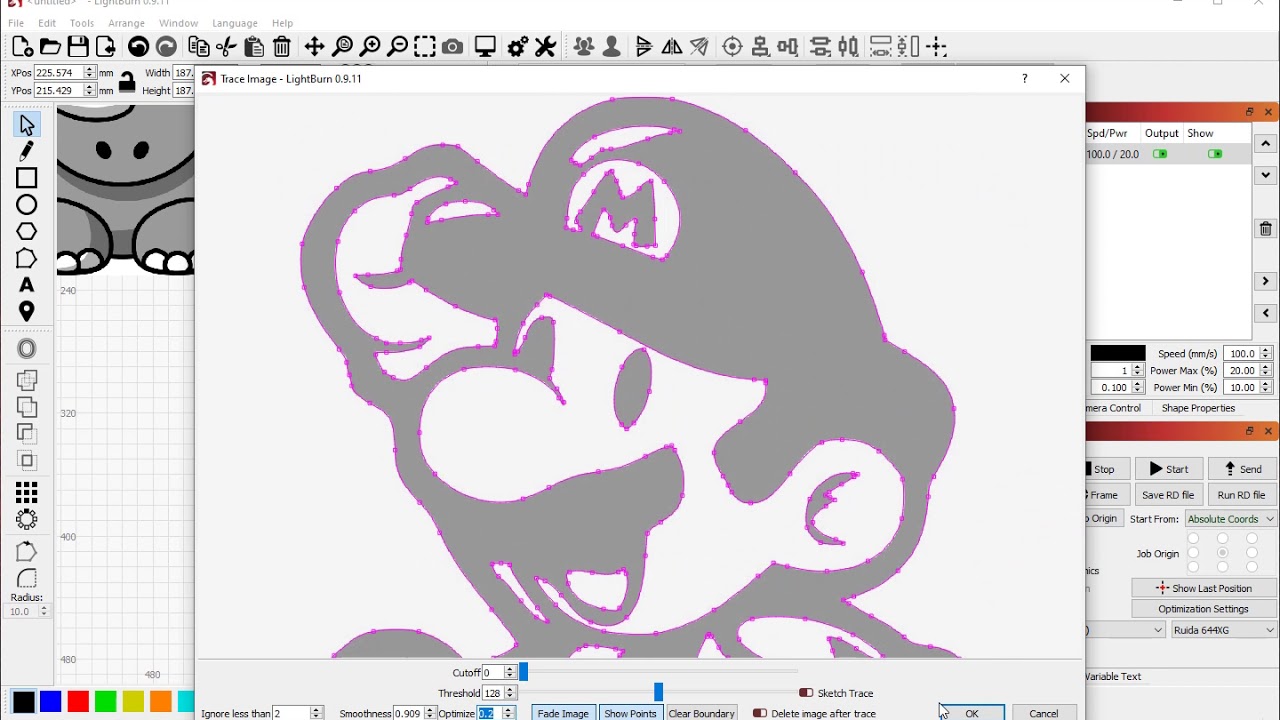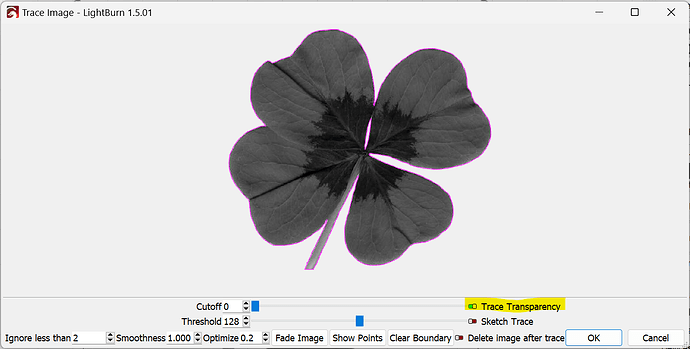I have an image in png format with a transparent background all cropped nicely so that its just the person’s face and no background. But I only want to print out the outline of the person’s face. Can lightburn do that or do i have to use an image editor for that?
version 1.5 has a new switch in the trace tool that will only trace the transparency.
That should do just what you want.
Not in the GRBL version, unfortunately. Do I have to put in a feature request?
I saw that but I thought I was looking for a switch. Thanks!
Some describe the green toggle as a switch since it can be “switched” on and off.
This topic was automatically closed 30 days after the last reply. New replies are no longer allowed.