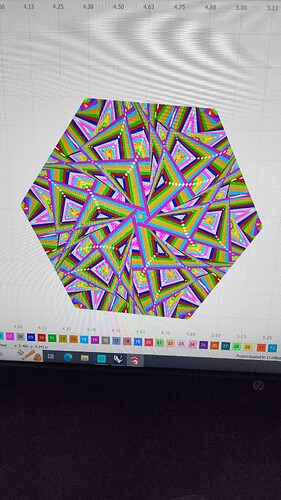I am trying to use many diffrent layers and diffrent settings on each one however my design overlaps in many locations and on many layers …is there a way to laser only what you see while building your design? I guess prioritize top layers and ignore the lower layers that have been overlaped by top layers ? Editing the design would take a week or longer and the boolean functions would also take way too long and be very complex. I know there is also a cut feature but again way too time consuming and difficult .
Are you asking if you have multiple stacked vector shapes across layers if you can not burn across the same area multiple times? If so, then no, shapes on every layer will be burned even if overlapped.
There may be strategies you haven’t considered for how to convert the design appropriately, if you’d like opinions then post the file here or alternatively screenshots of the design with a description of what you’re trying to do.
Would the “show” and “output” toggles apply here?
Give us a sample of what you are working with. Pictures or even better, the Lightburn file so we can understand your issue.
This answers my question …i used the circular array with a design that was made up of many layers so they where all overlaping. It looked awesome and wasnt much work to creat bit the overlaping sections looked darker on the final project. This is on a fiber galvo by the way …metal not organic material.
Post a screenshot. It may be straightforward to address.
I can’t think of a clever way of doing this in LightBurn. However, Inkscape would make this easier.
Try this:
- In LightBurn, select entire design, File->Export->Save as SVG file
- Open SVG in Inkscape
- Select entire design, Path->Flatten. That should leave you with just the top showing shapes following painter’s algorithm.
- Select remaining design, then either save as SVG or simply copy and then paste into LightBurn.
Thank you very much ![]() sounds way easier than anything i could think up
sounds way easier than anything i could think up
What version of Inkscape are you using? Flatten is new in 1.3.
Looks like 1.2
This topic was automatically closed 30 days after the last reply. New replies are no longer allowed.