Greetings to all. Just recieved a new OMTECH fiber laser at work. Software included is EZCAD2 lite. It can do basic text marking, But see the need for more flexibility. I am currently trying a demo of Lightburn and like it a lot. My problem is, How can you get it to preview your graphic like ezcad2 does? As I use it for tooling, I line up tools manually. But am unable how to figure out if this is possible with lightburn. If it is the decision is clear what I would like to use. Any help would be great. Thanks in advance Troy Marion
Hi Troy,
It sounds like you’re looking for the red dot preview - you can select ‘Frame’ in LightBurn to turn this on.
You can also draw the shape of your tooling and assign that geometry to T1 or T2 in LightBurn - these are ‘tool’ layers that only exist as sort of construction geometry. You can use this to have the outline frame, but never output.
Hi Colin. i must be doing someting wrong because when I try framing, All I seem to get is a low power burn of the graphic. I just cant seem to make illuminate like Ezcad. This
is frustrating as In learning light burn I think it blows away ezcad2, But I just cant get it to light the burn area so I can align the workpiece. This is the only thing stopping me from ordering a software key. Troy
Don´t have a Galvo but from the Galvo Setup docs, maybe changing the following setting…
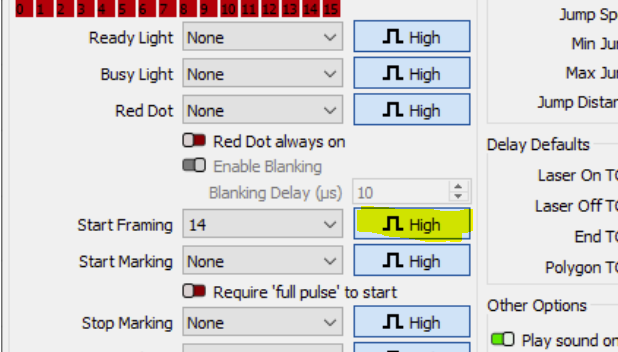
Hi FerAS. I tried playing with the settings you suggested with no luck. LB still wants to burn the image instead of just lighting it. I am just at a point that I dont know what to do next. I would get this program in a second if I could get it to light / illuminate like ezcad2. I just cnat figure out If is capable of doing what I need it to do. Thank you for your help I will keep trying and see what I can get, Troy
This topic was automatically closed 30 days after the last reply. New replies are no longer allowed.