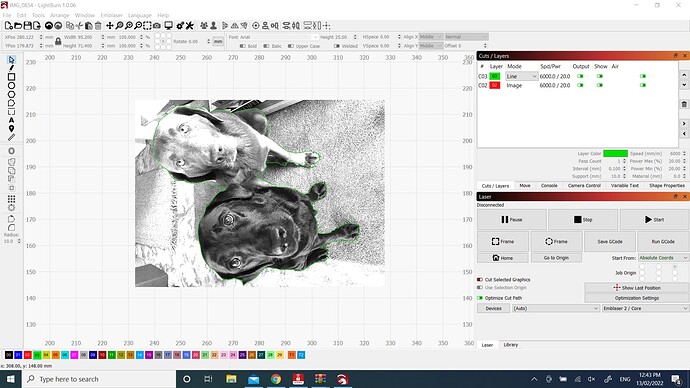I have tried grouping all the lines around the image, making sure the layer is set to line, and using close path in the edit menu but am still not getting the option to mask image. Please help!!!
The path is likely still open. Go to Edit->Select Open Shapes. If your green layer shapes get selected that means it’s not a closed shape.
Use Edit Nodes to join adjoining line segments until you have a completely closed path. The Close path function will only work if you have a single gap in the path. Not if it’s made up of many little line segments.
ok i will give that a try and see how it goes. is it best to ungroup my segments and check the ends of each one or can there be random gaps between nodes elsewhere?
Not sure about best but if you have a handful of large segments then that would be easiest. If you happen to know for certain that all node ends are aligned but not connected you could ungroup and just use “Auto-join selected shapes”.
What you’re going to likely find is that line segments ends will either be just barely distant from one another or that they’ll in fact be on top of each other but not joined… simply bringing one node from one side to the adjoining node will snap them together.
This topic was automatically closed 30 days after the last reply. New replies are no longer allowed.