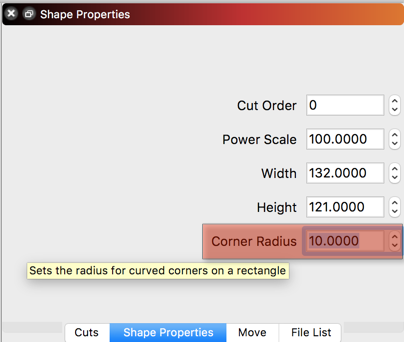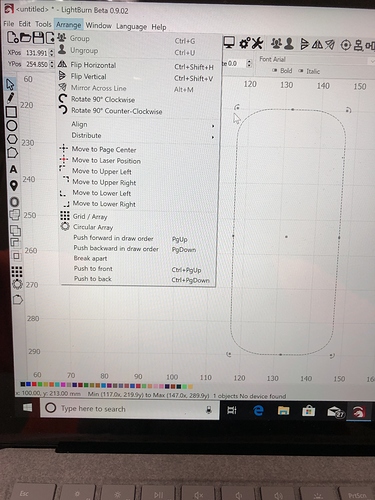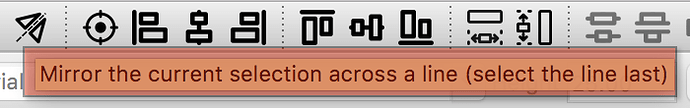I want to make symmetrical shapes that have been altered by node editing without forming both sides separately. I want to make one side then copy it to the other side but the mirror across line is greyed out. Can someone please explain it to me?
It is “grayed” because it is not available with what you have selected. ‘Mirror Across Line’ will mirror (copy your selection across a line) your selection and place that copy on the other side of a ‘Line’. Do you have a line somewhere that you selected last in the process, to use as your mirror point?
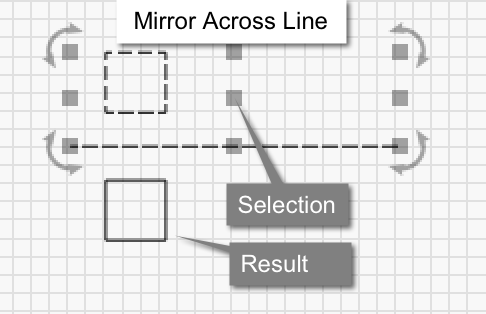
I tried putting a line down the center of my rounded rectangle but the mirror across shape was still greyed out. Does the shape and the line have to be separate to start? I want to take a rectangular shape and round the corners and have all corners the same shape without having to select each individual corner and guesstimate where to move the nodes to make them all the same
Is there a way to do that or should I just raise the “snap to” distance to 10 mm or something large to make it easier to get the corners all the same?
You must select the ‘Line’ last. No, the line does not need to be separate. If you place the line directly over the center the resulting object may fall directly over top of existing object, making it harder to see, but it is there.
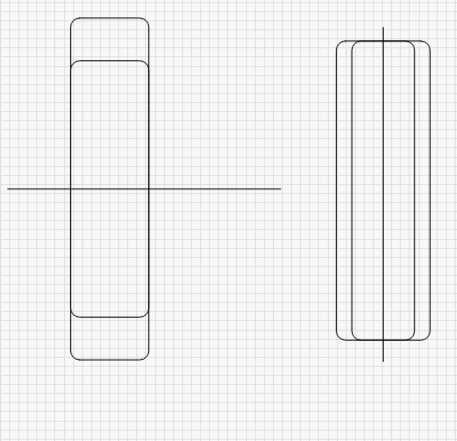
Thanks Rick. I will give it a try
Ah, this is something different. You can create the rectangle object (known as a primitive) in LightBurn and then select it and adjust the ‘Corner Radius’ setting in the ‘Shape Properties’ window. If your object has been changed using ‘Convert to Path’ this option is no longer available.