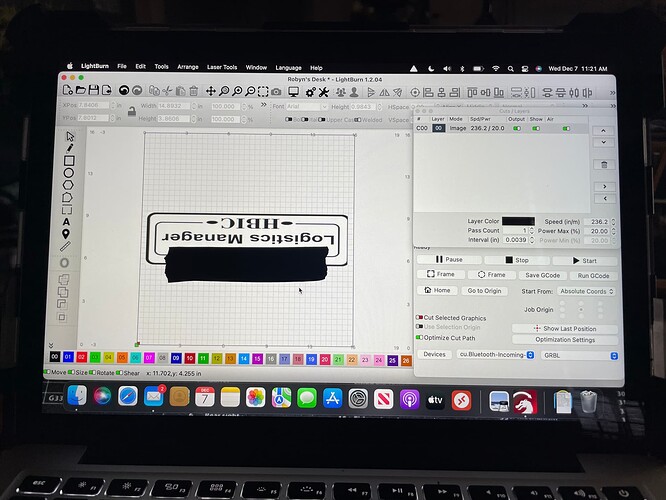New to laser engravers. Downloaded free trial to my MacBook. When it searches controller only I laser comes up which will control it until you hit start, you get error code 20. My rotary is turned off. Every time I search for controller only “I laser” shows. Any help would be greatly appreciated.
This is the problem. Apparently the detection to iLaser is a bug and has been fixed for the next release. Create a device manually and make sure to select “GRBL” (and not one of the variants).
Well, I deleted “I laser” from my Mac and manually put in GRBL and the comm and walla, it works. Thanks for your help. Note I need to figure out why when I import anything it’s upside down.
Import into a new LightBurn project? What type of file? And you’re saying it’s upside down at import time? That would be unusual if this was a normal graphics file. If you’re importing LightBurn projects that could be possible if the file was created on a device with a different Origin setting.
Or is this happening at burn time? If it’s at burn time then this is likely because your Origin setting is incorrect. For your laser, make sure Origin setting is bottom-left (front-left) in Device Settings window (screwdriver and wrench icon in toolbar).
Tried it today and everything is working fine. I reset everything you default. Thanks.
How are you doing the import? Is this what it looks like immediately after importing?
From what I’ve seen for images LightBurn will ignore any orientation indicators on the file and import in the native orientation.
Is it possible that the file you’ve imported is built upside down? Do all images import this way?
This topic was automatically closed 30 days after the last reply. New replies are no longer allowed.