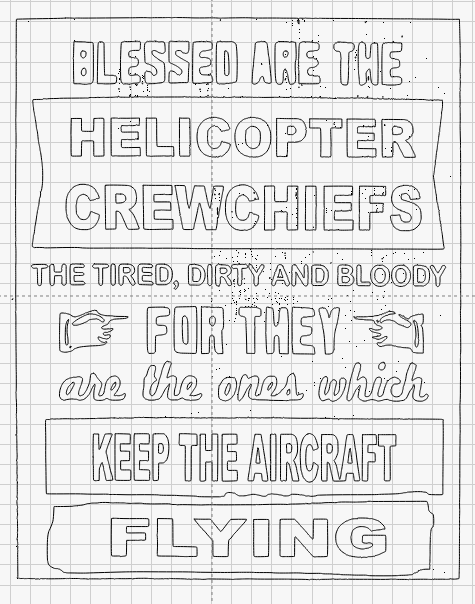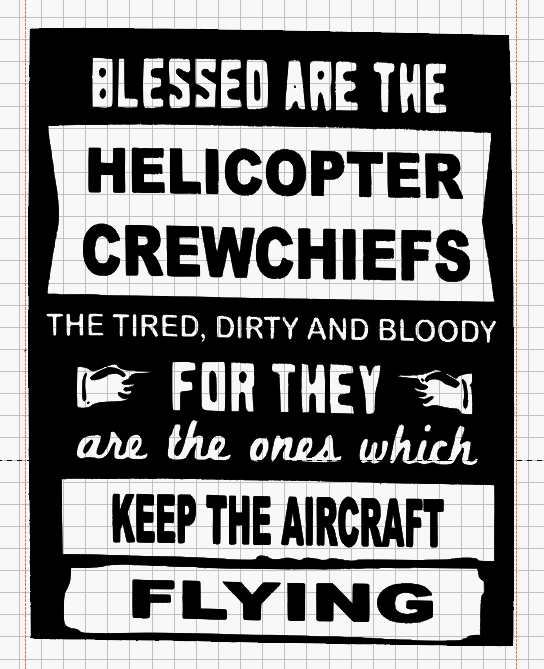Is there a way to fix this picture/trace. The top is wider than the bottom.
How’s this?
I can’t think of a way to do this in the current version of LB so I added perspective in CorelDraw to straighten it up. You could probably do something similar in Inkscape or another vector program.
Hope this helps.
blessed are the crewchiefs-denoise-3-trace - Straightened.lbrn2 (1.3 MB)
Sure!
With the shiny new version 1.5.01:
- Drag a pair of vertical guide lines in from the side to the top corners
- Select the whole trace
- Click
Edit → Tools → Warp Shape (4 points) - Drag the two lower blue dots to align the bottom corners on the guide lines
- Set the layer to
Fillif it isn’t already that way - Profit!
I think that’s about right, although you could get a bit fussier about the side alignments.
Thank you! Have to hunt around to see if it can be done in LB.
Well done! I thought I’d seen this announced somewhere but I wasn’t sure whether it was in this release or in a future release.
Thanks! I just downloaded 1.5.01 this morning!!!
Thank you again. I tried your idea and it worked perfect. Can start to fill some orders in the morning!! ![]()
![]()
![]()
This topic was automatically closed 30 days after the last reply. New replies are no longer allowed.