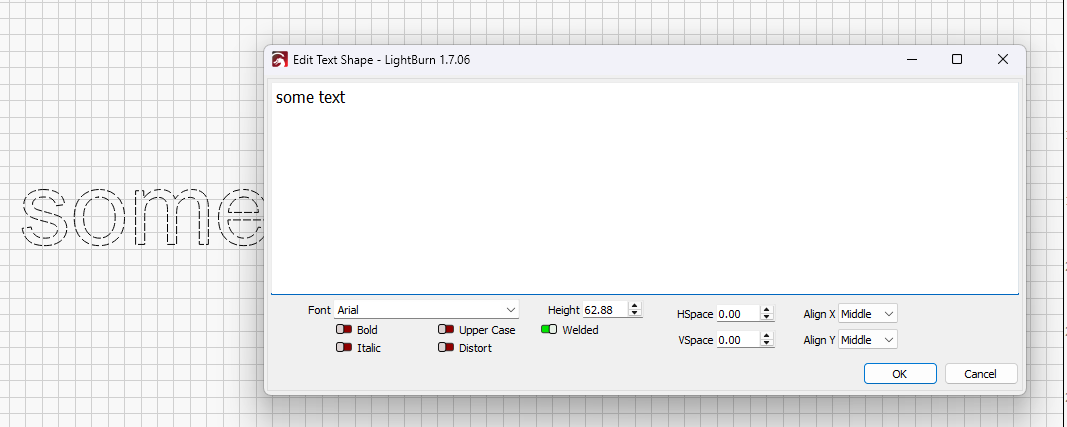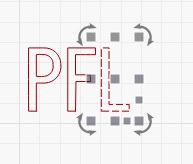…or is the existing text not really “text” anymore and is merely part of an image that isn’t recognizable as a separate font? I would simply like to select text in the file and change it’s font to another one, but upon selection the font box is still greyed out and unchangeable.
I just imported an old settings screenshot and Traced it and could not change the font, but I could delete and replace it with any font from dropdown selection of fonts.
It stays as text unless you convert it to a path.
Double-click the text, do you get an ‘Edit Text Shape’ dialogue pop up?
LightBurn does not have the ability to recognize paths and convert them to a Text object, which would allow the font (and other font settings) to be changed.
I could do that I think as well, but all the text is specifically positioned on a panel and it would be painstakingly slow to replace the new text in EXACTLY the same place as it was before. Would really be great if one could simply select the text and change the font from the dropdown menu.
No, I do not get that pop up dialogue box. The selected text (in this case it is just each individual letter since they are not grouped as a word) just turns to a “moving” segmented letter.
Ok, it’s either the result of tracing a bitmap or it originated as text and then converted to a path. Where did the original come from? Do you have an original you could post here?
The original was a .dxf file
HUD panel.dxf (853.8 KB)
Can you edit the dfx file…sorry dxf!
Thanks. I’ve opened the DXF you posted in a couple of other applications and both see the ‘text’ as splines, so although they would have originated as text they have been converted (quite likely during the export process). Unfortunately, if you want different text you’ll need to remove all of these splines and enter new text.
Dang. Well thanks for checking that. I do have a .pdf version of the same panel file and I think it might open in Lightburn as well. Any way that might be different, or work?
You never know, it might have kept the text as erm… text. If you can post the PDF as well I’ll take a look for you.
This site won’t let me upload a .pdf file
If you append ‘.TXT’ to the filename (something like ‘myfile.pdf.txt’) it will get around the forum restrictions.
I dont have Acrobat and Word says the file is too big to edit or something to that effect. Any free pdf editing apps you can recommend? Maybe if I can just change the font as a pdf file and then I can just open it in Lightburn
HUD panel - Copy.pdf.txt (1.3 MB)
Unfortunately the text in the PDF has also been converted to paths.
If you want free then I’d recommend InkScape.
OK well thanks for all the help!
You’re welcome. It’s a shame we didn’t ultimately find a better solution than recreating the text from scratch.