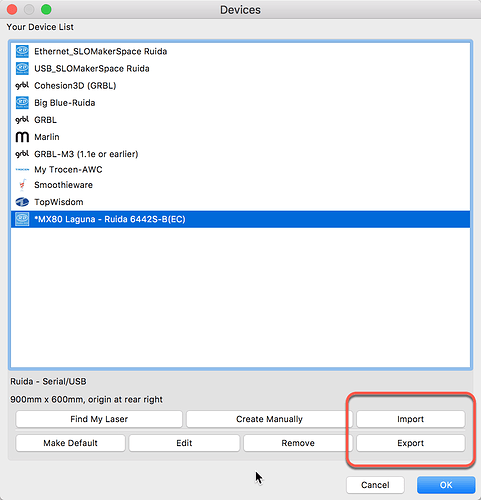There are a few things to consider when transferring files between different computers to ensure they produce what you’d expect.
- Export your known-good Devices Profile and import to the other system(s) where you will want to share files
- Install same fonts on all systems where you will share files, or convert all text to paths prior to transfer.
Note: When sharing in mixed OS environment, keep in mind that macOS and Windows render fonts slightly differently, so this “still can end up looking different” isn’t completely unexpected. If you’re sharing files between OS’s, make sure the fonts are using the same source file, not just the same named font, as you’ll often get variations just from that.
- Copy your Materials Library (.CLB) and Art Library(.LBART) files to ensure you have all required assists available from all computers used for editing and running jobs.
Note: You could host the Library files on a shared/networked storage to help management of these assets.