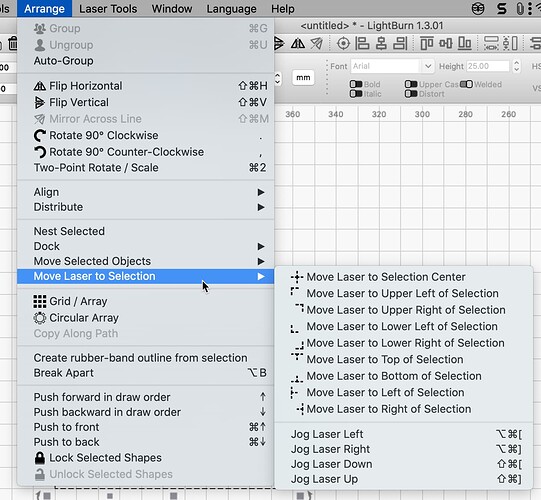Etching slate coasters of different thickness’ today requiring me to X and Y the laser over to the coaster location to check laser focus. Was wondering if there’s an in software way to move the laser to the current mouse location, like a right click and pick “move laser to this location” option in the context menu. The MOVE menu doesn’t look to provide this ability although it does offer more options than the RUIDA control panel.
Did you try Click-to-move ?
Creation Tools - LightBurn Software Documentation
1 Like
Awesome, thanks, I had no idea these two options existed. I feel like I deserve a RTFM award now!
Thanks again!
You are welcome. While we don’t publicly publish the winners, for obvious reasons, we do note your effort! ![]()
This topic was automatically closed 30 days after the last reply. New replies are no longer allowed.